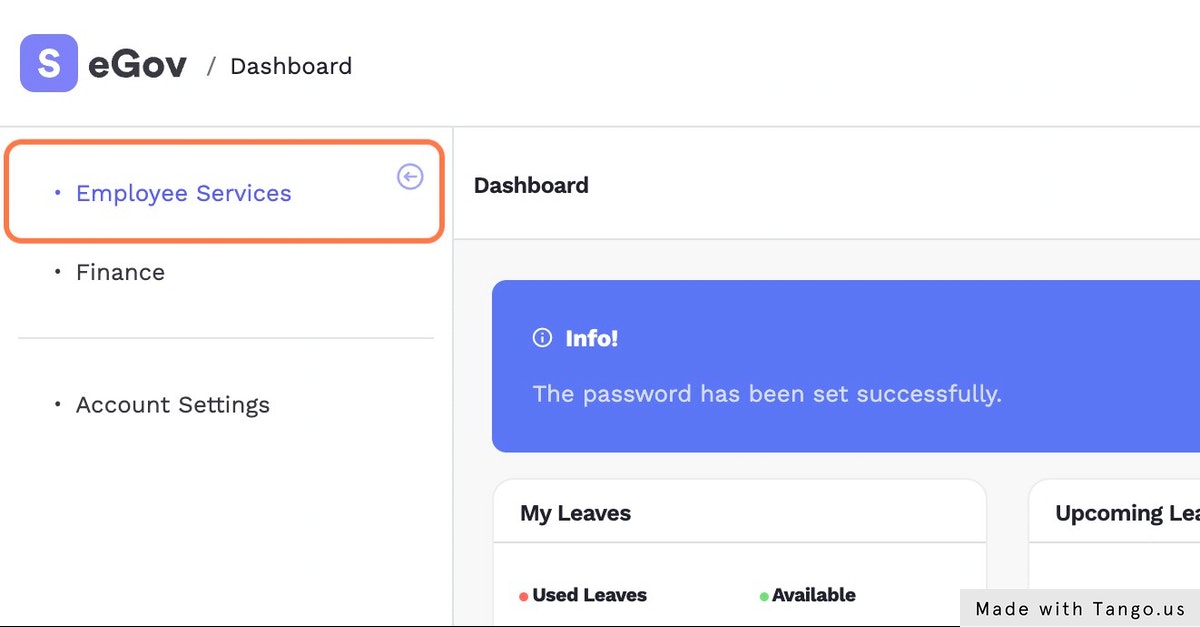Setup
Prerequisites
- Samarth eGov Suite Instance
- User Account Created by Admin
- “Sign In” e-mail received in email inbox
Steps
Employee can now go to his/her email inbox and open Samarth’s email.
Look for “Sign In” link and click on it.
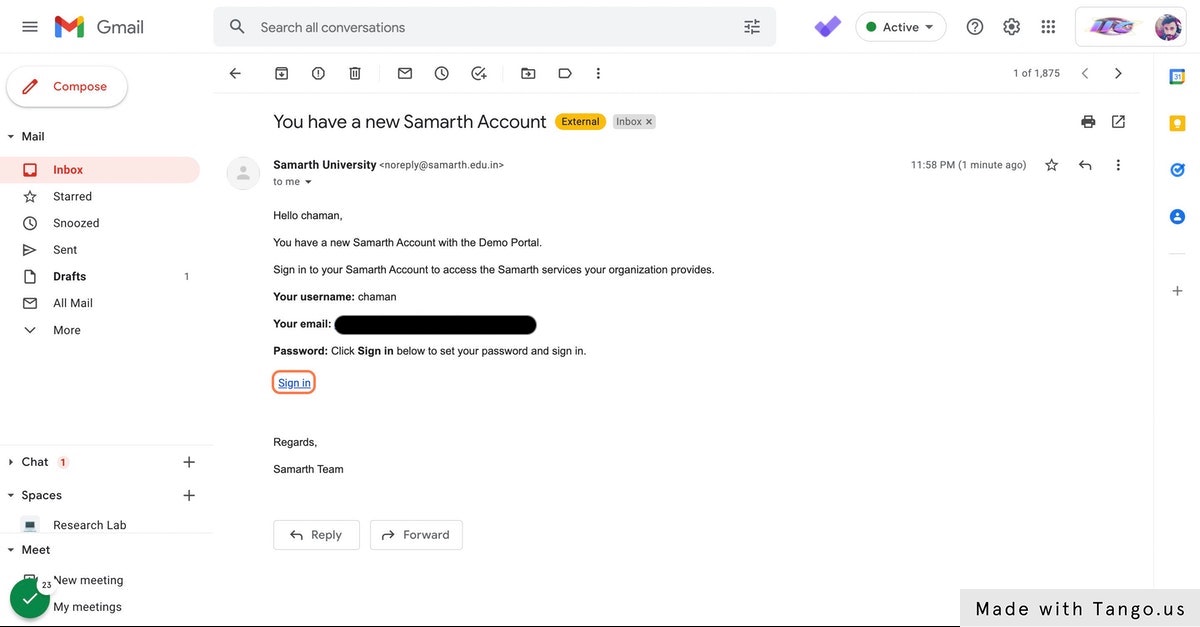
Enter “Username” and then click on “Request Verification Code”.
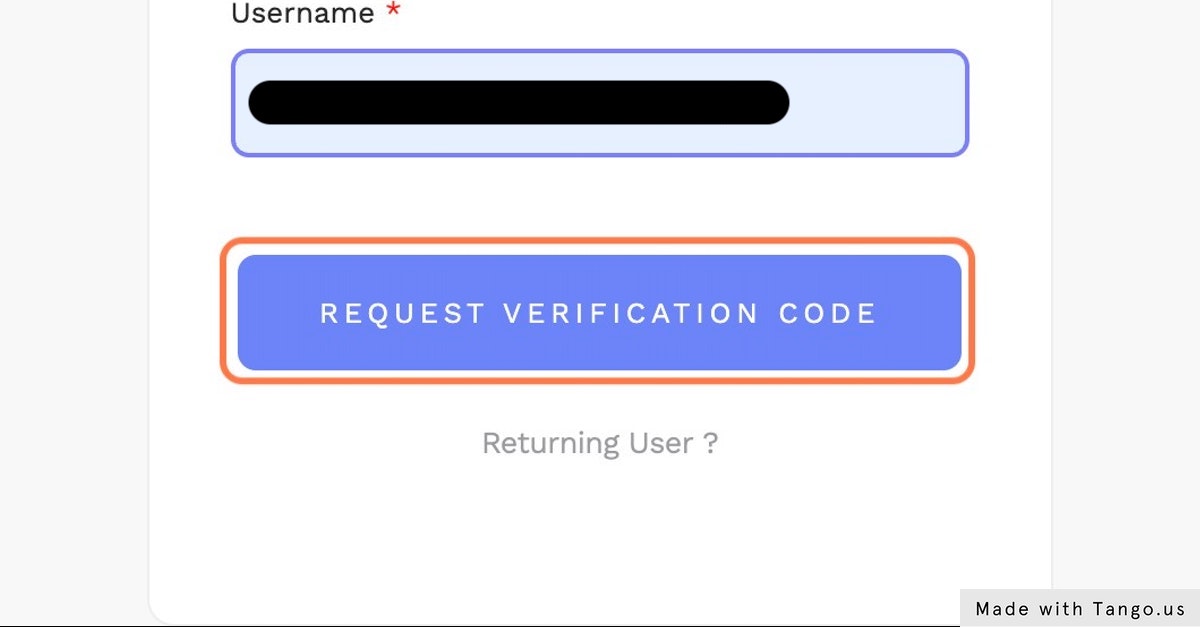
Look for “Verification Code” in the email.
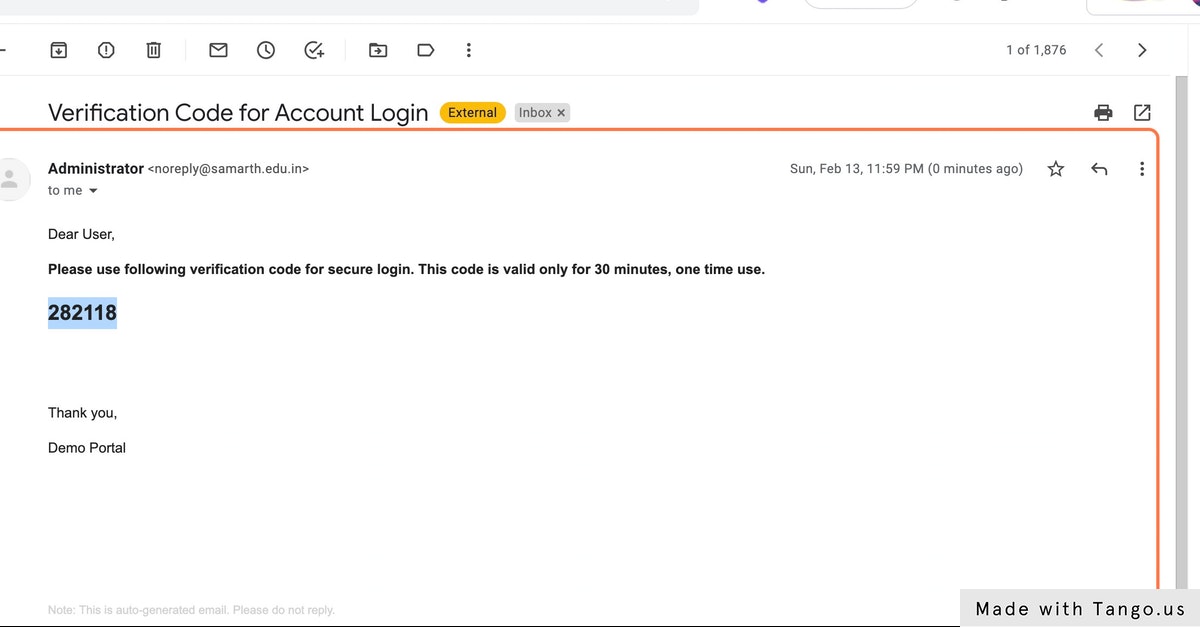
Enter the “Verification Code”.
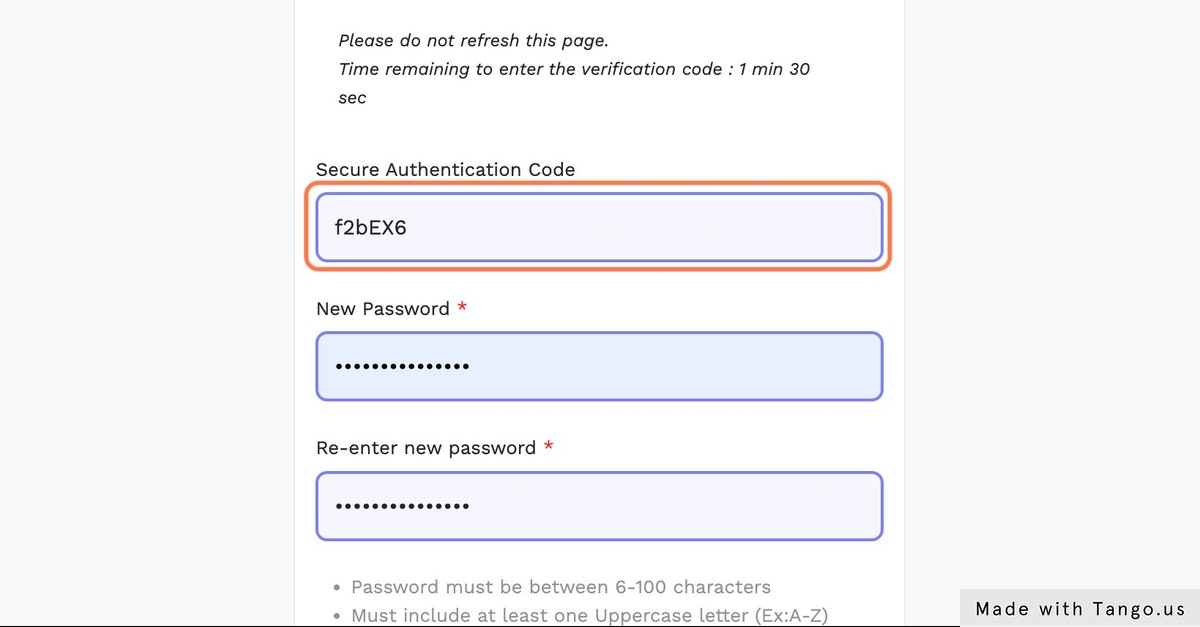
And Set a “New Password”, “Re-enter New Password” for confirmation.
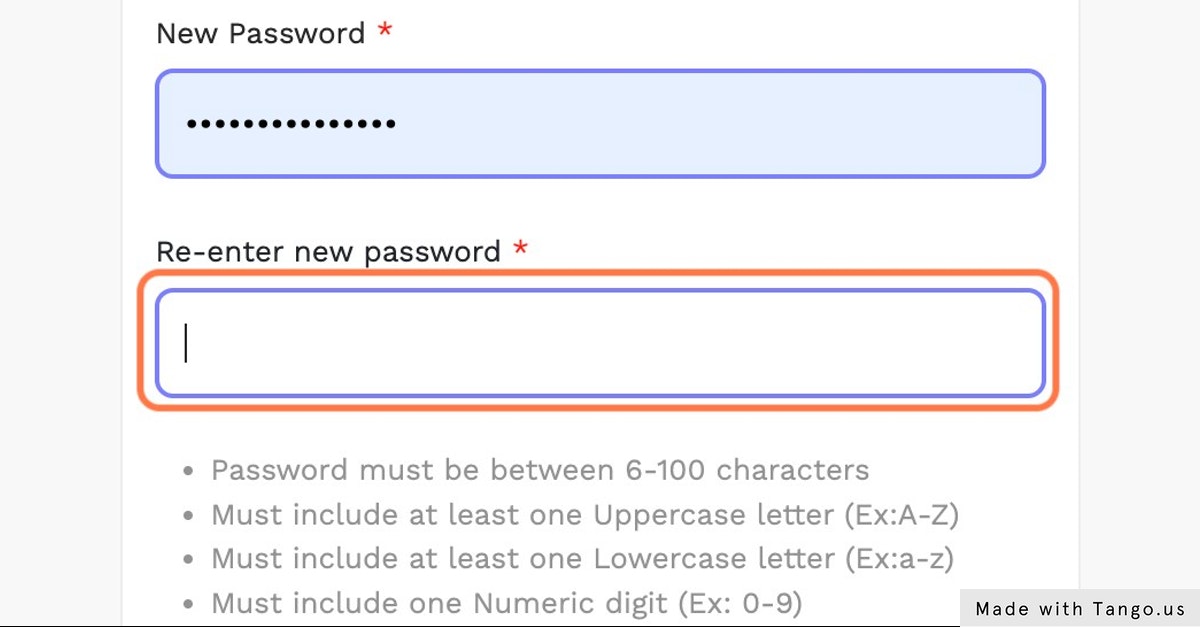
Then Click on “Submit Verification Code” button.
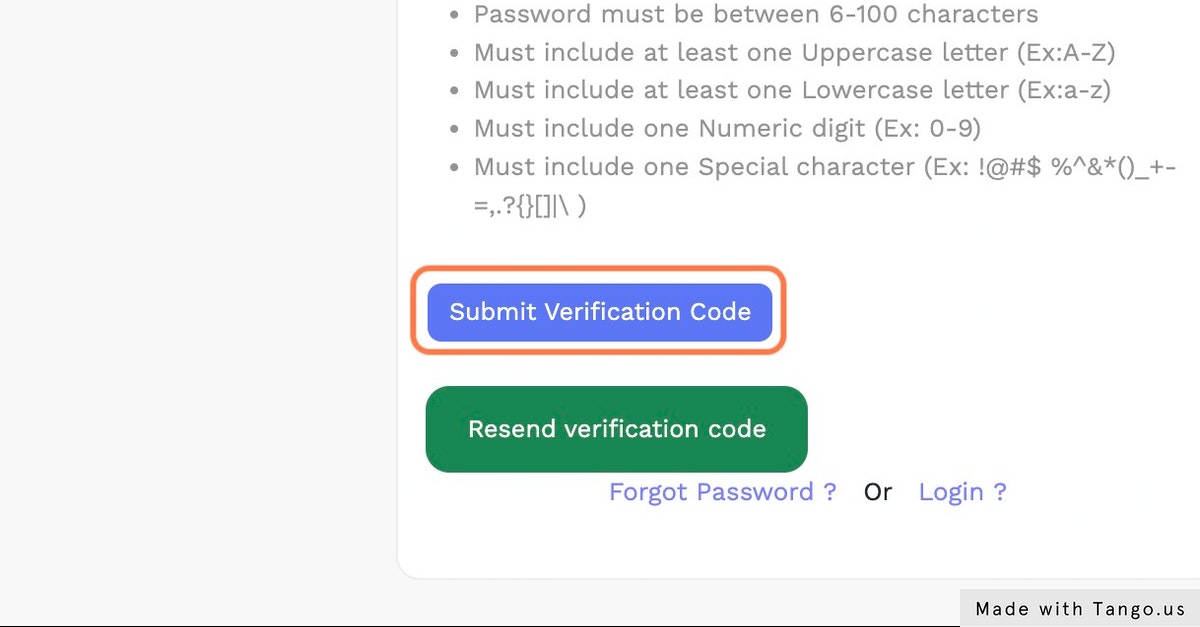
The employee user is now logged in and can perform all user activities.