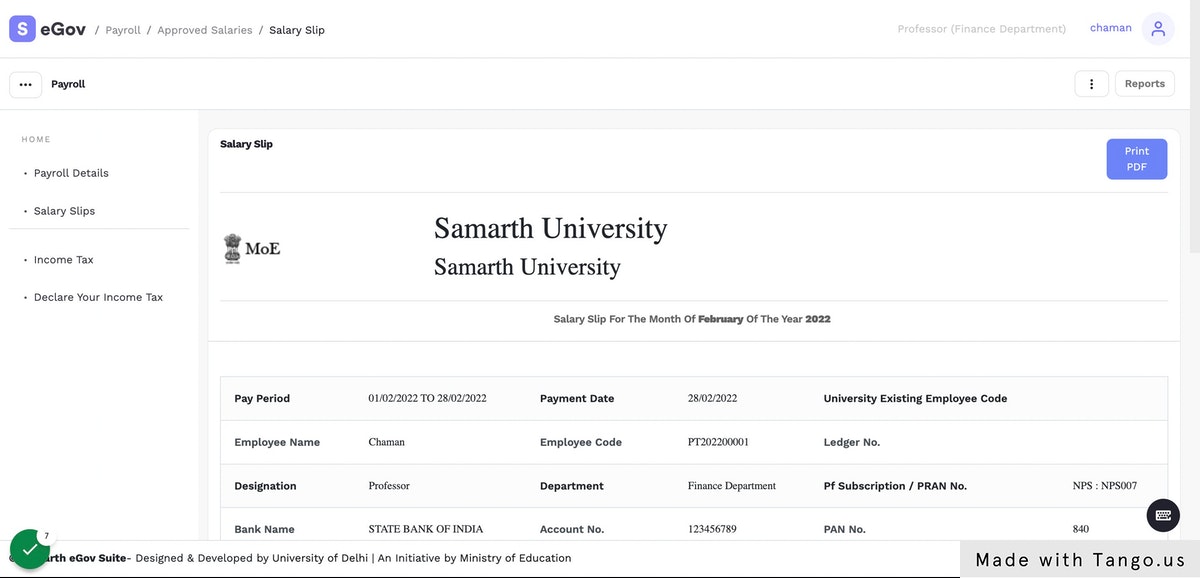Employee Payroll
Prerequisites
- Samarth eGov Suite Instance
- Login Credentials
Steps
Click on “Finance” in the packages menu.
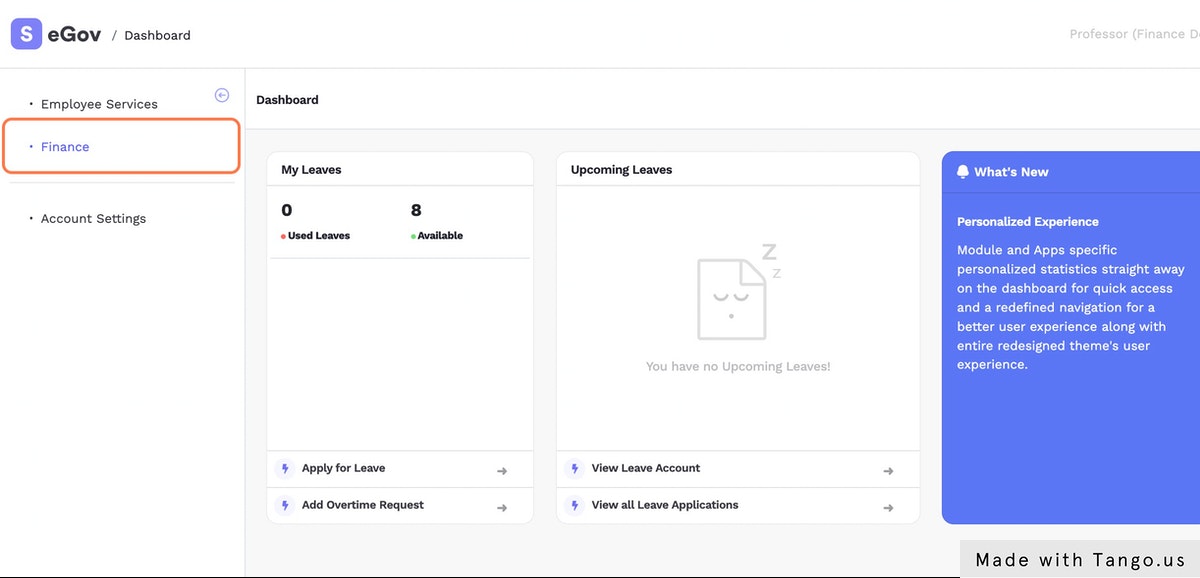
Click on “Salary Slips” in the “Payroll” card.
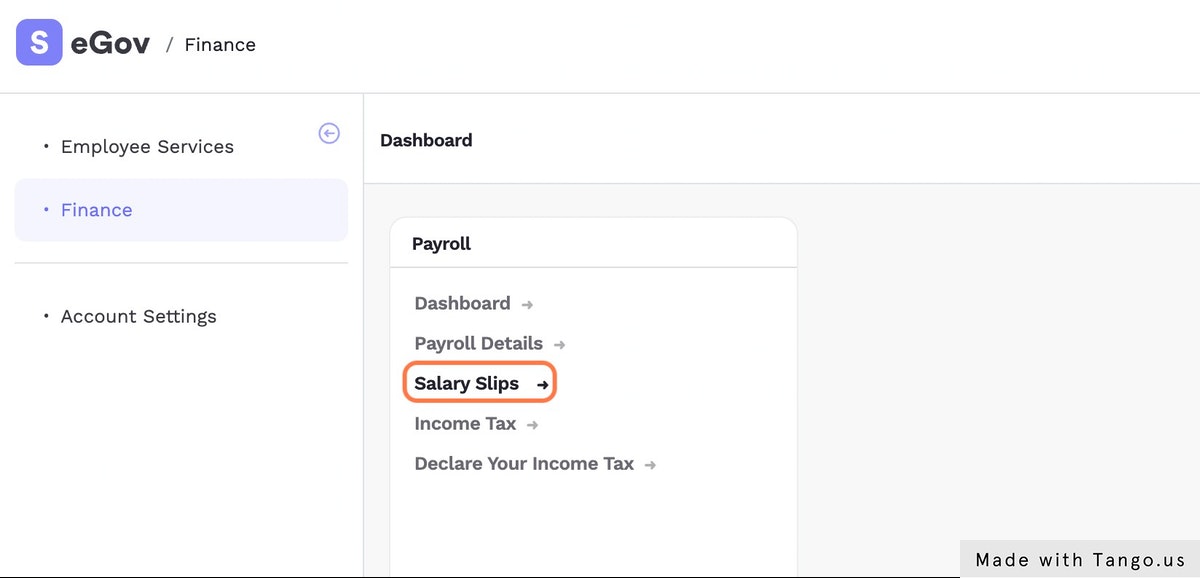
Click on “View” icon in the actions menu of the Pay Slip.
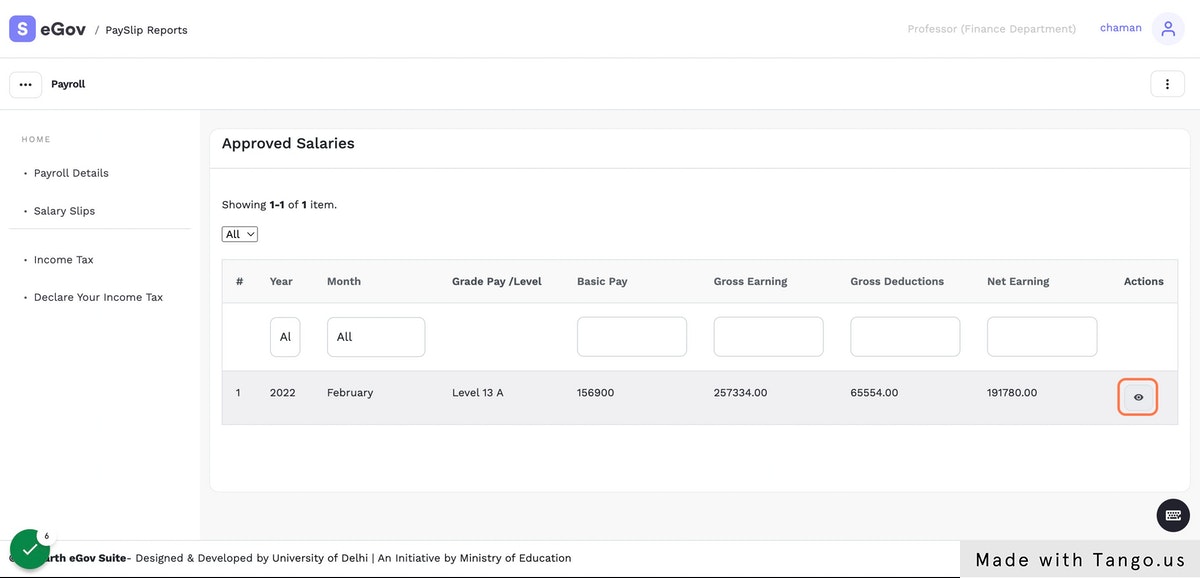
You can now view the Salary Slip.