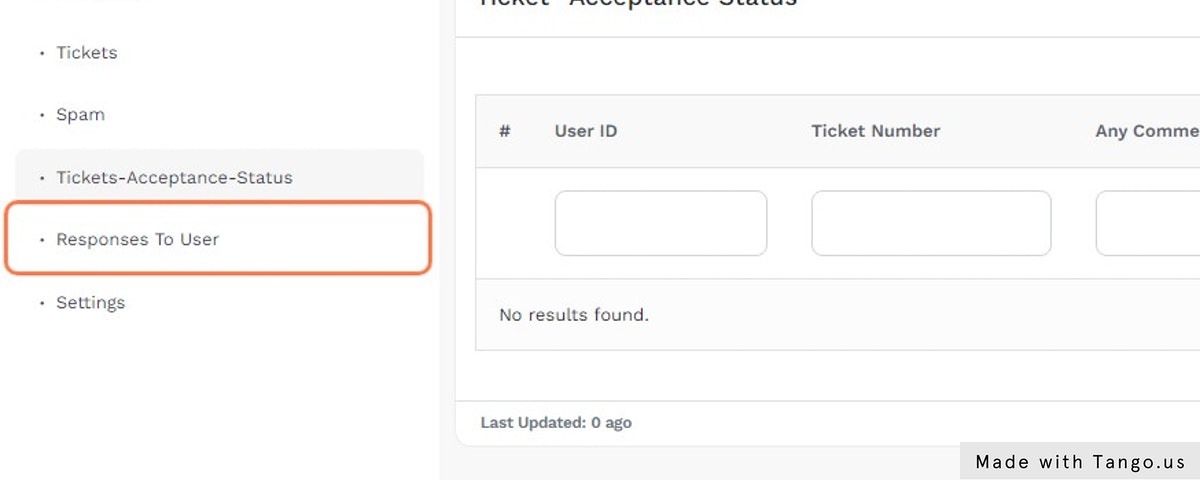IT Service Desk
Steps
Click on “Governance” in the packages menu.
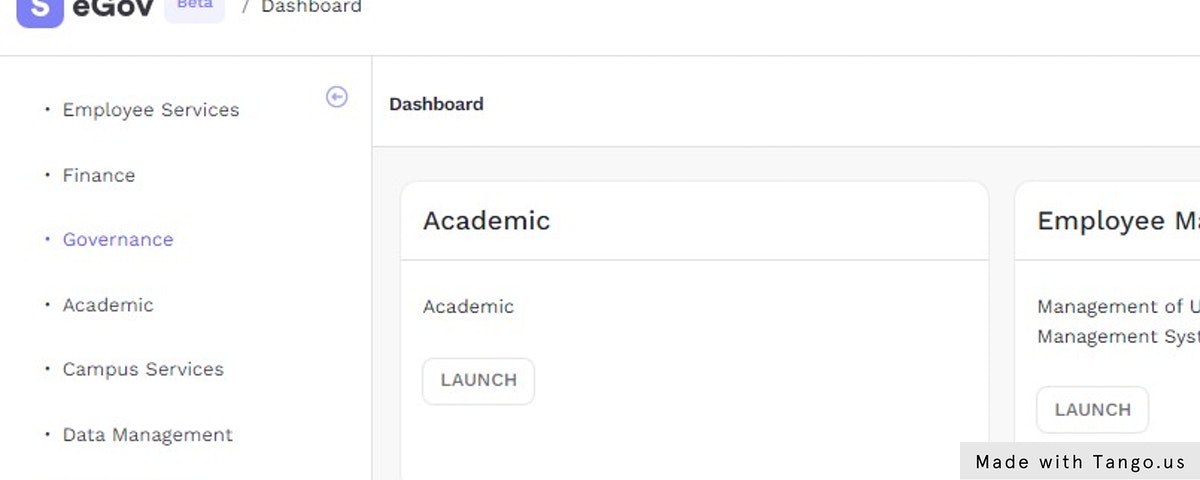
Click on “Settings” in the “IT Service Desk” card.
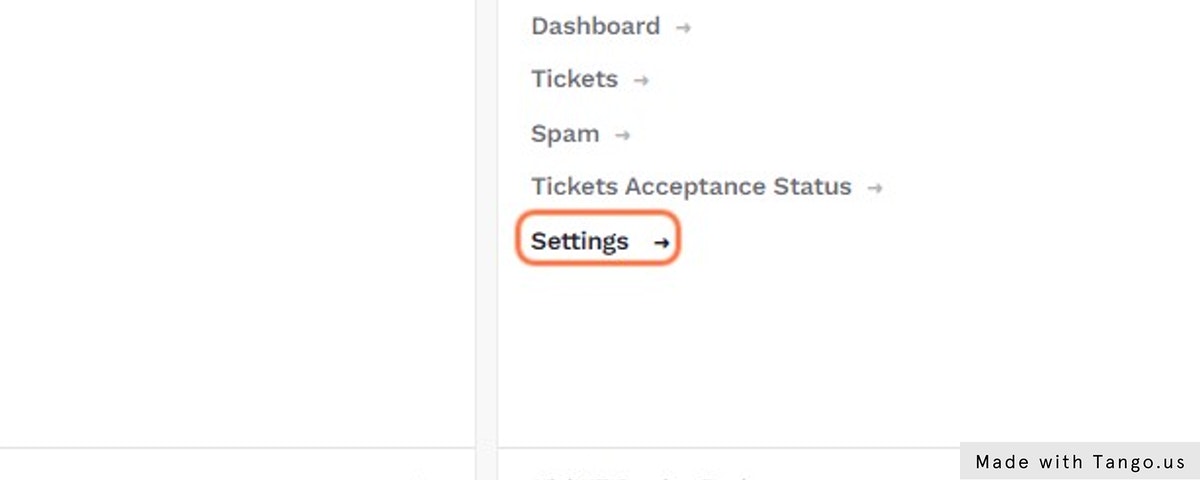
Click on the configuration icon near the “Service” to configure service options.
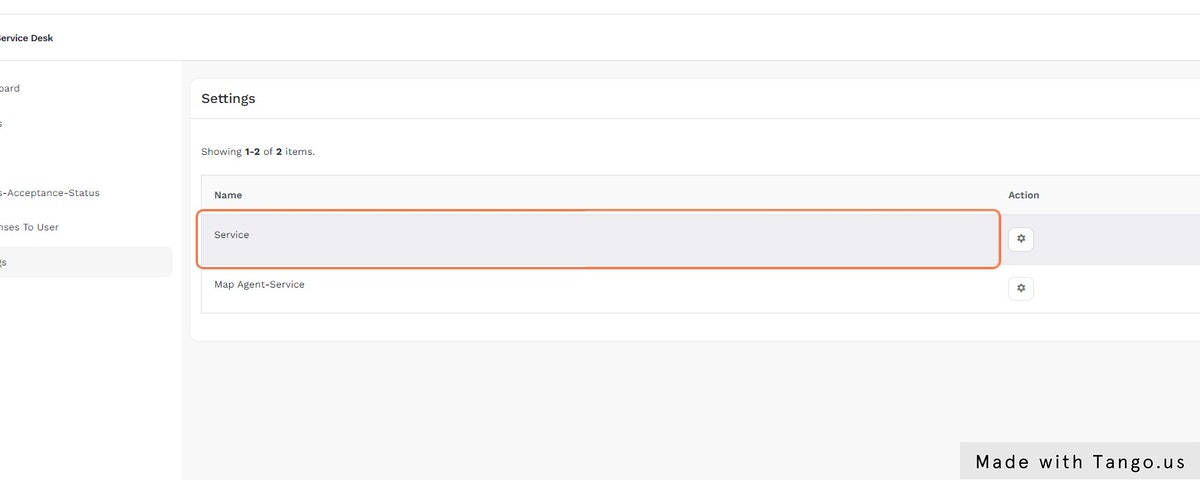
Click on the configuration icon near the “Map Agent-Service” to Map Agent Services.
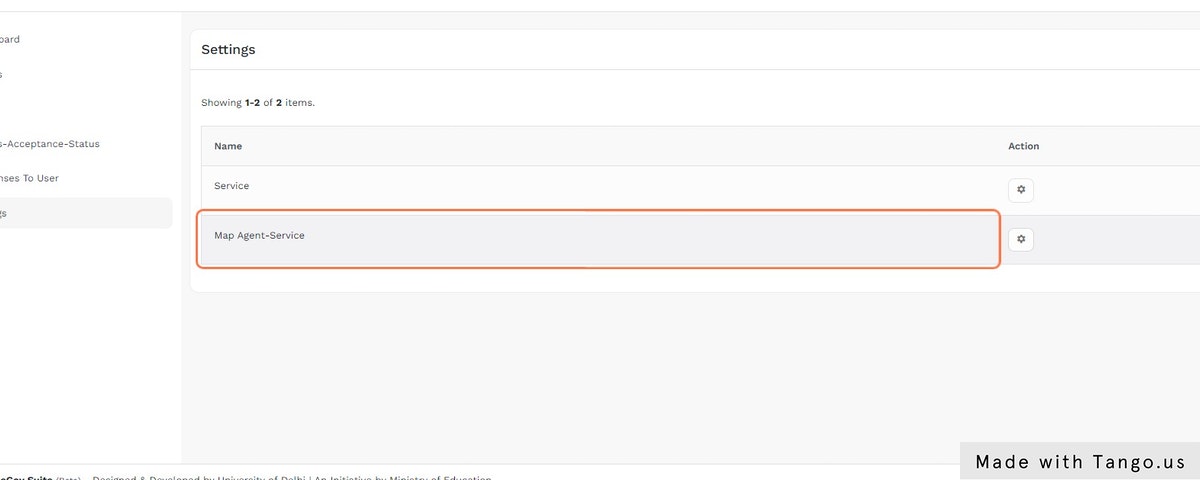
Click on the “Tickets” link in the application menu.
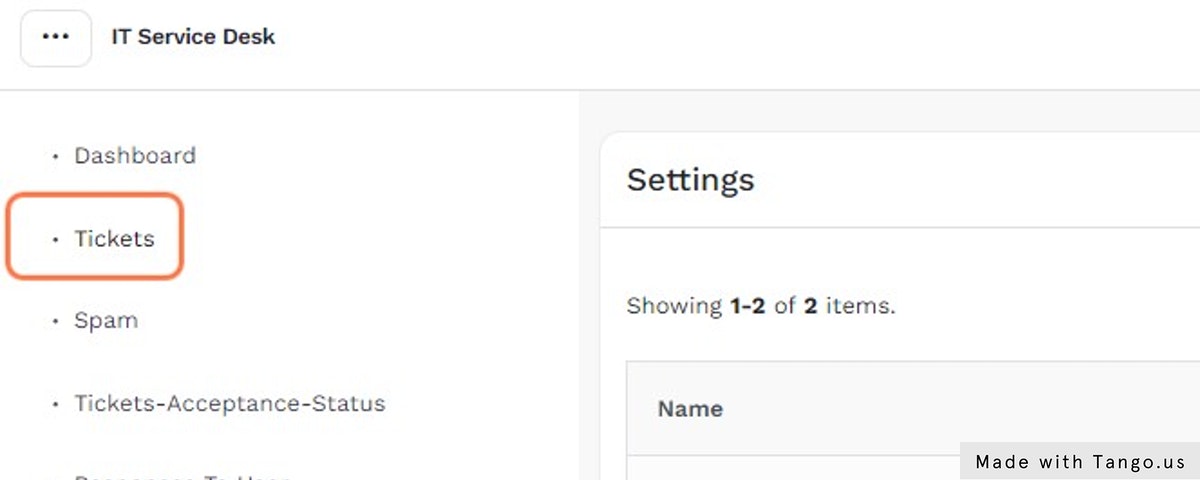
Now, Click on “Create Service Ticket” button to generate a fresh ticket.
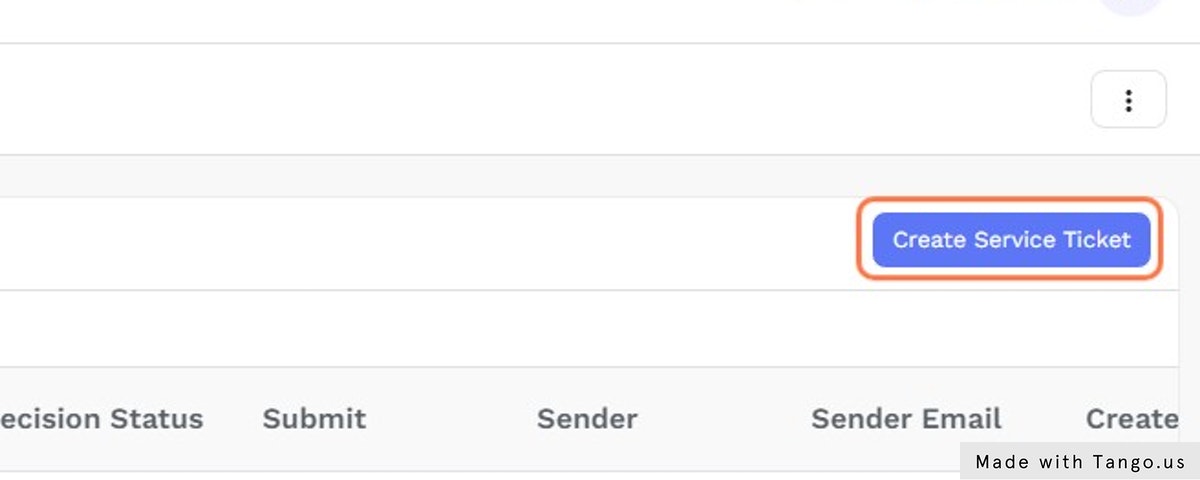
Fill all the required details and then Click on the “Save” button to create a ticket.
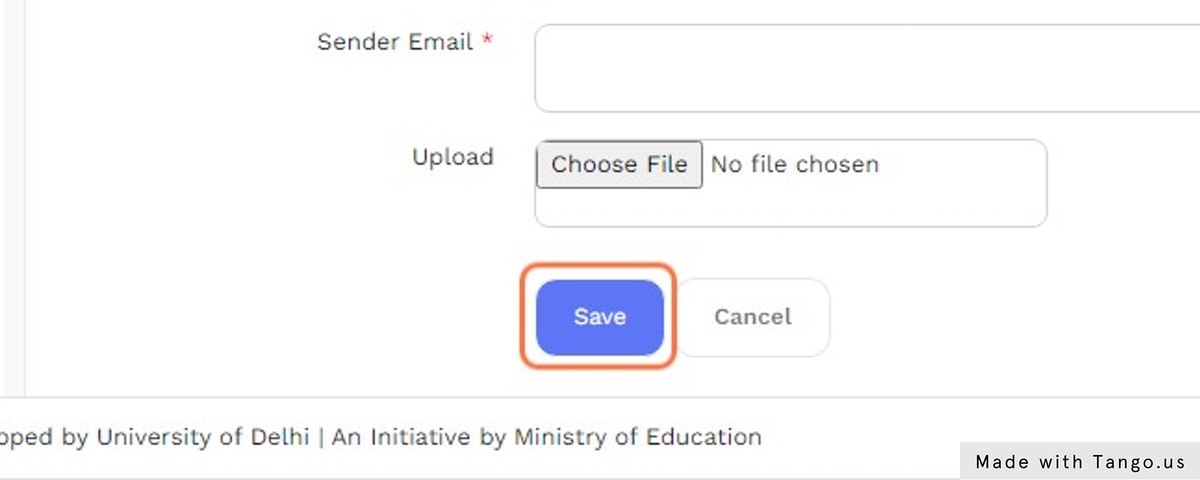
Click on “Tickets-Acceptance-Status” in the application menu to check the ticket-acceptance status.
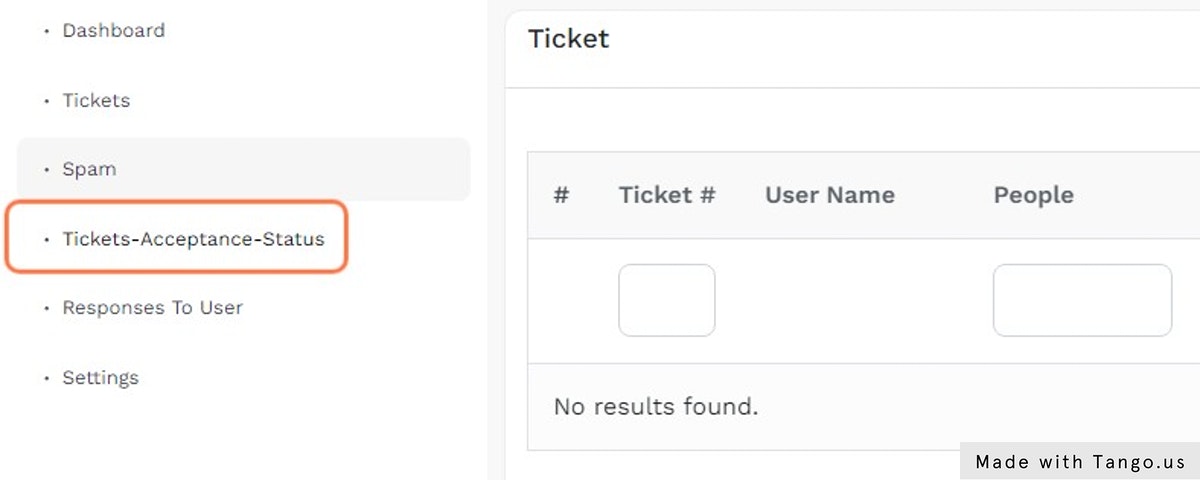
Click on “Responses To User” link in the application menu to check responses addressed to the applicants.