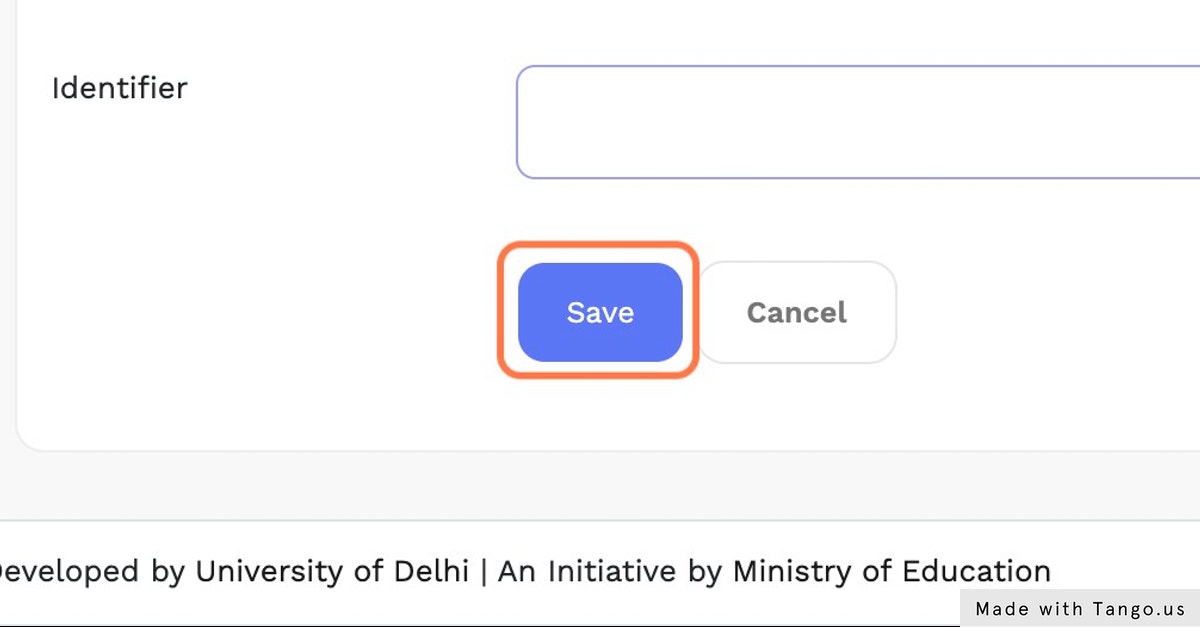Core Module
Steps
Click on “Administration” under the packages menu.
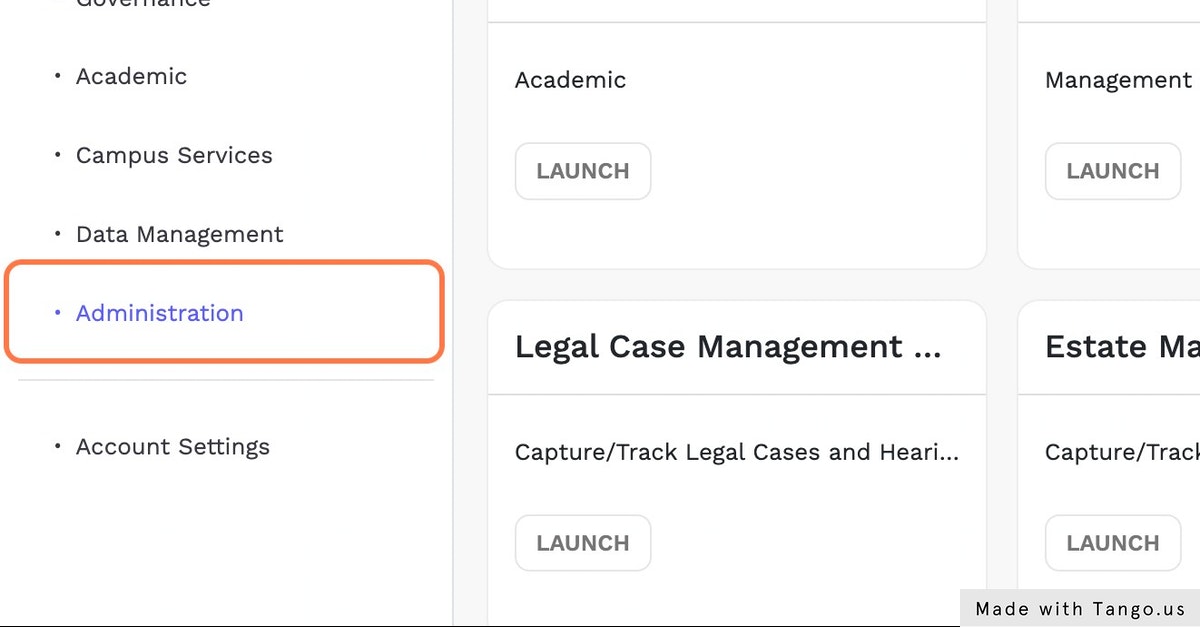
Click on “Information” in the “Core Modules” card.
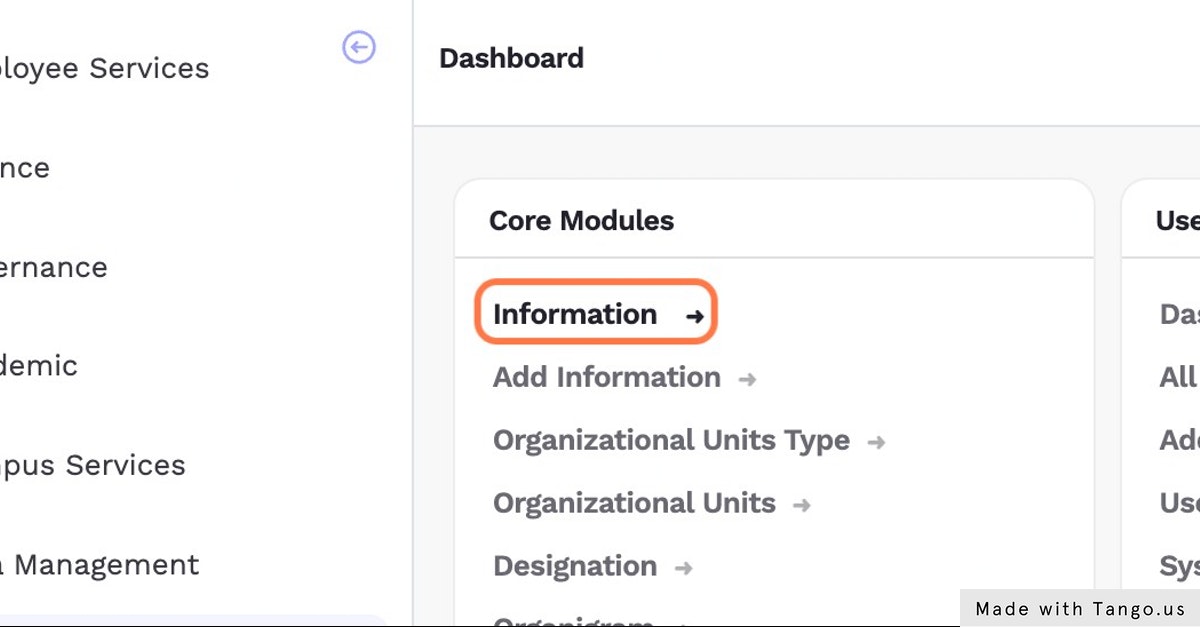
Then Click on “Edit Profile” button.
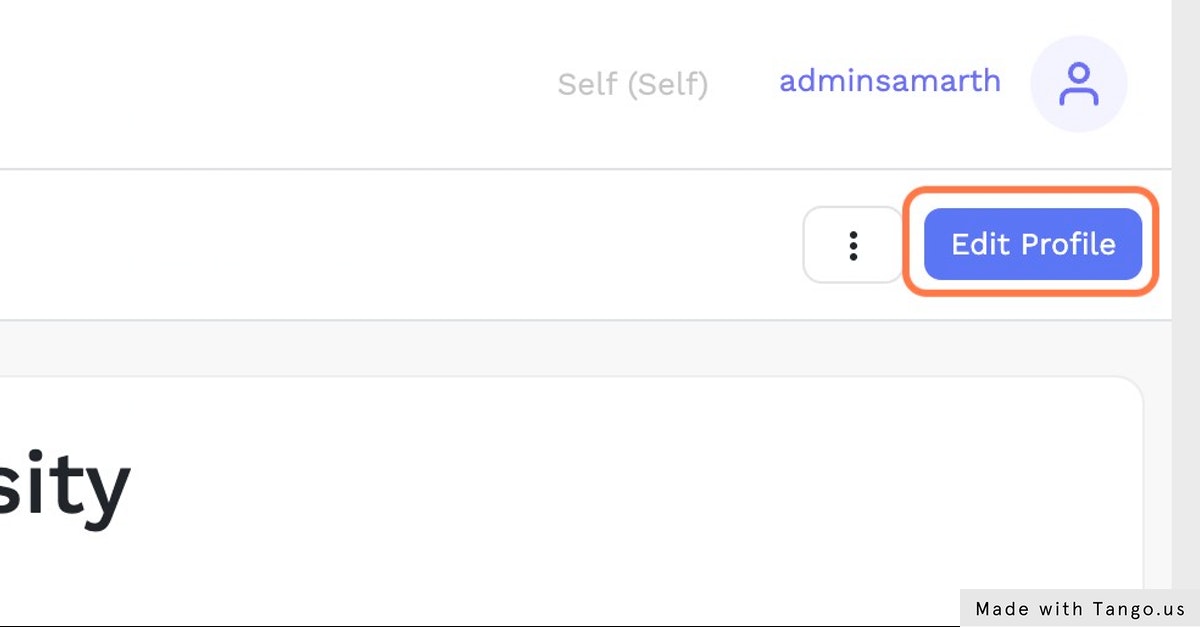
After all the details are filled, Click on the “Update” button.
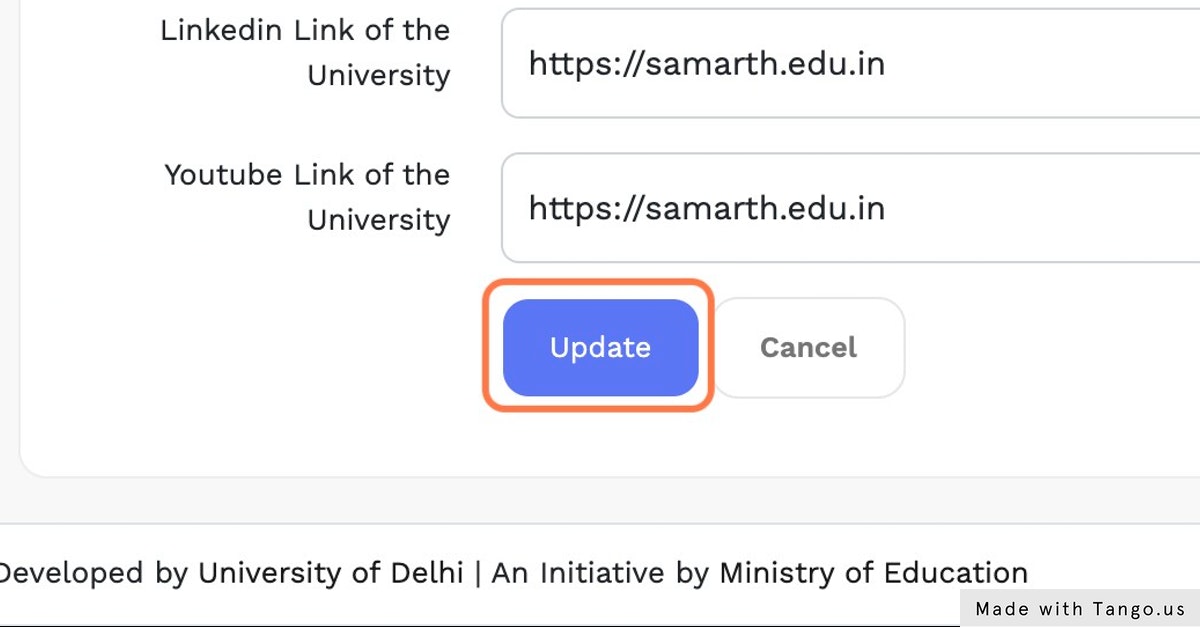
Now, Click on “Organizational Units Type”.
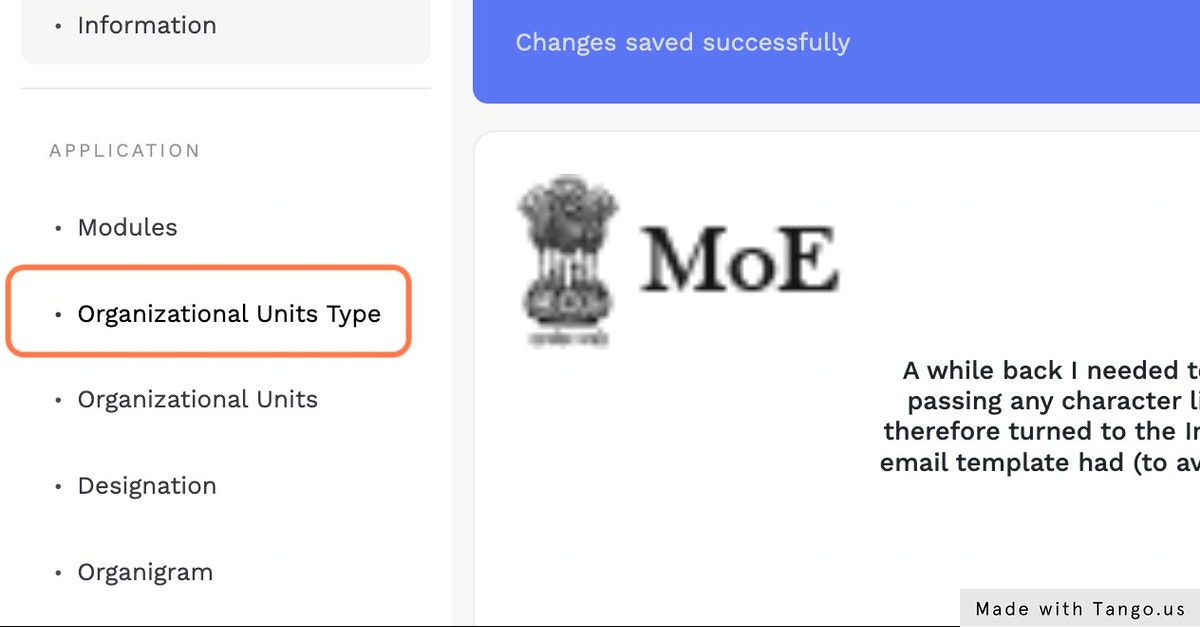
Click on “Add Organizational Units Type” button.
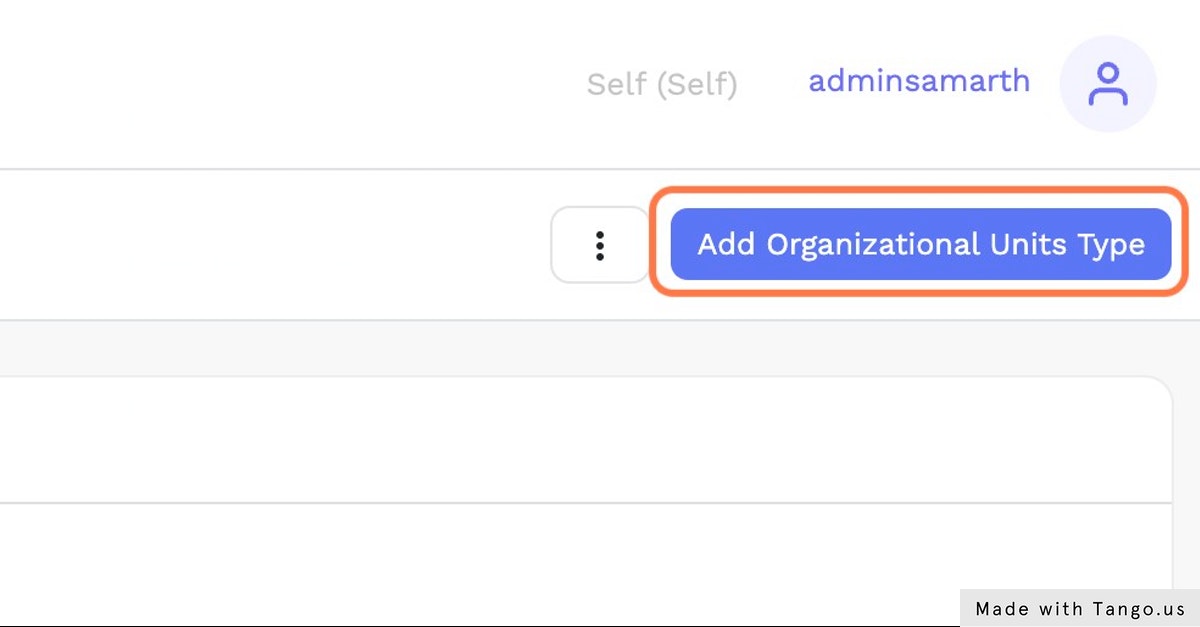
Enter “Title” and Other Details.
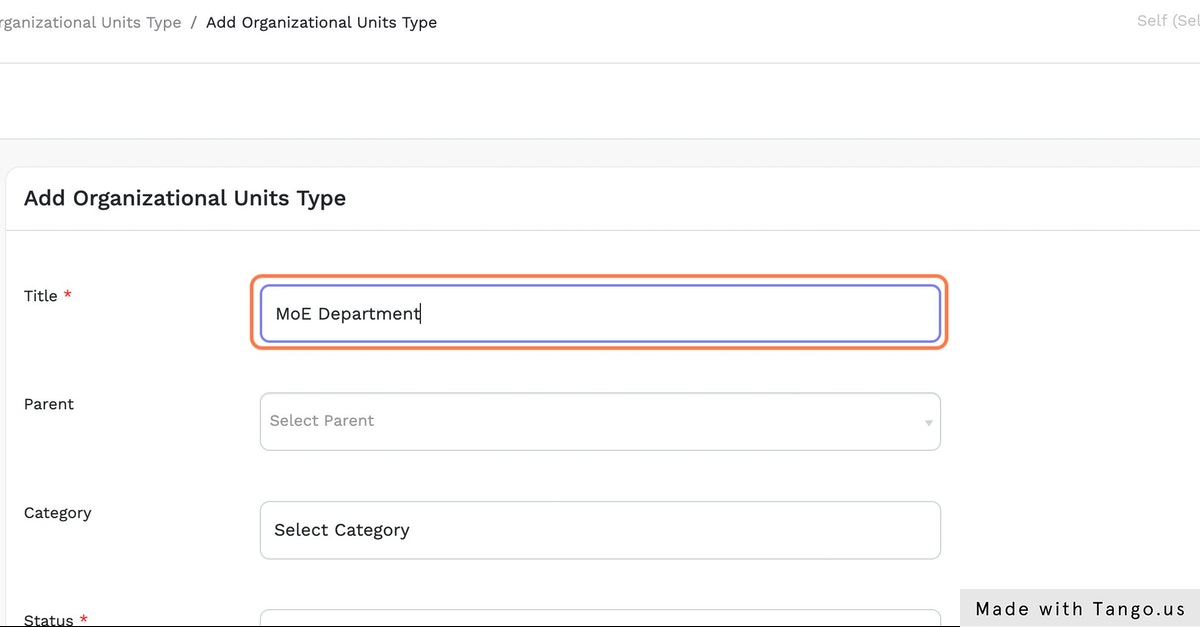
Then Click on “Save” button.
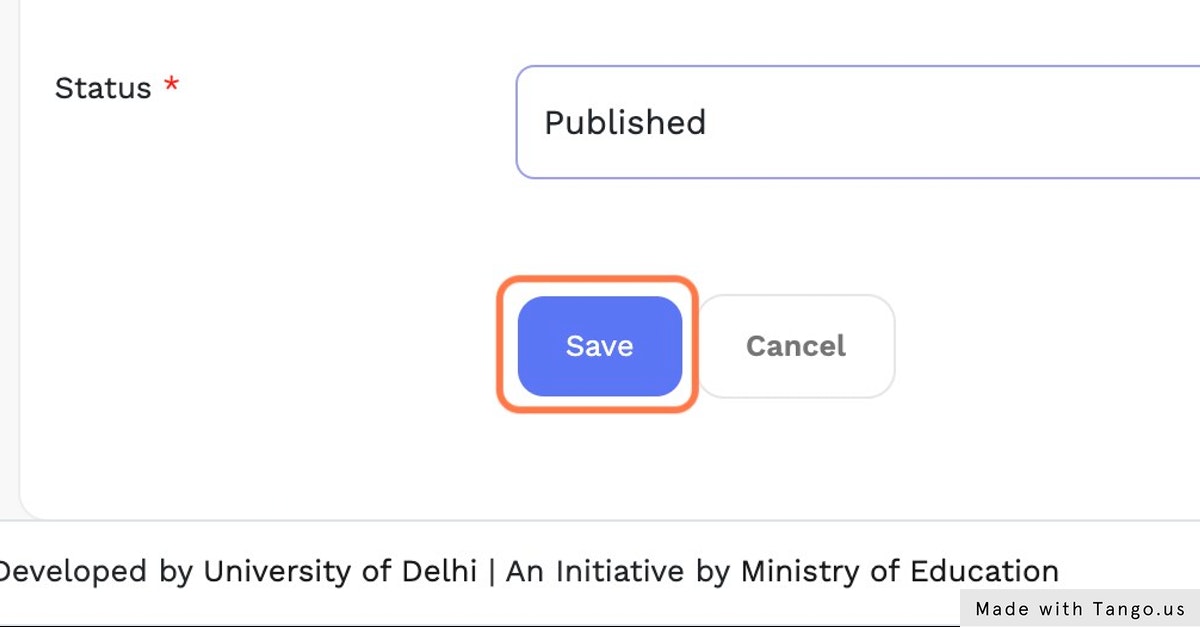
Now, Click on “Organizational Units”.
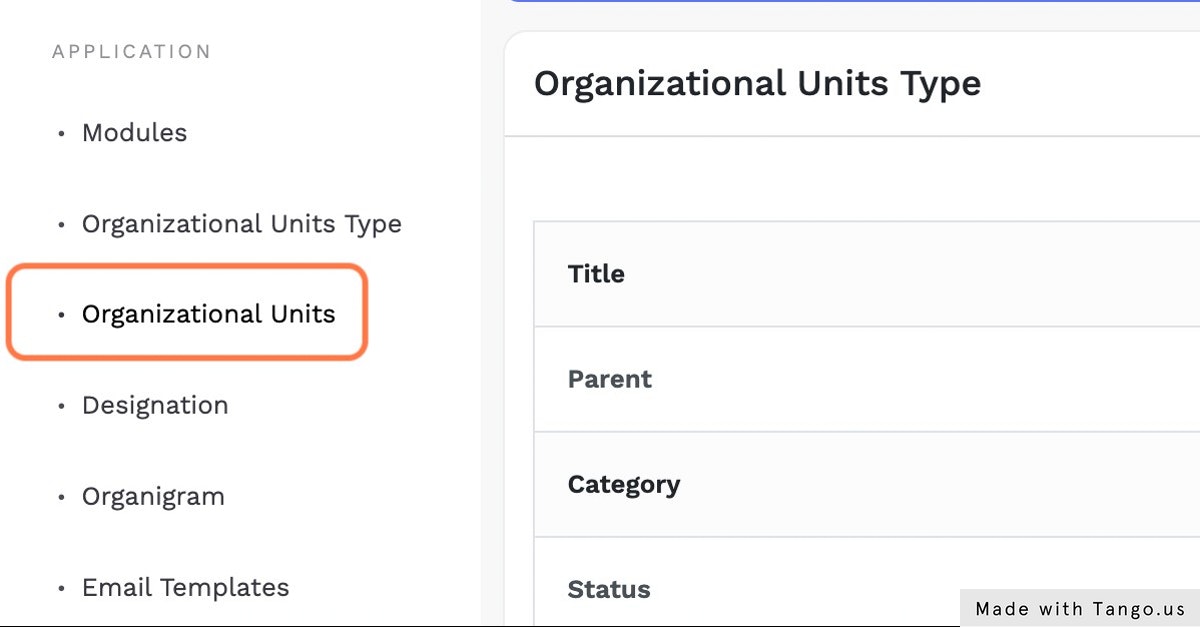
Click on “Add Organizational Units” button.
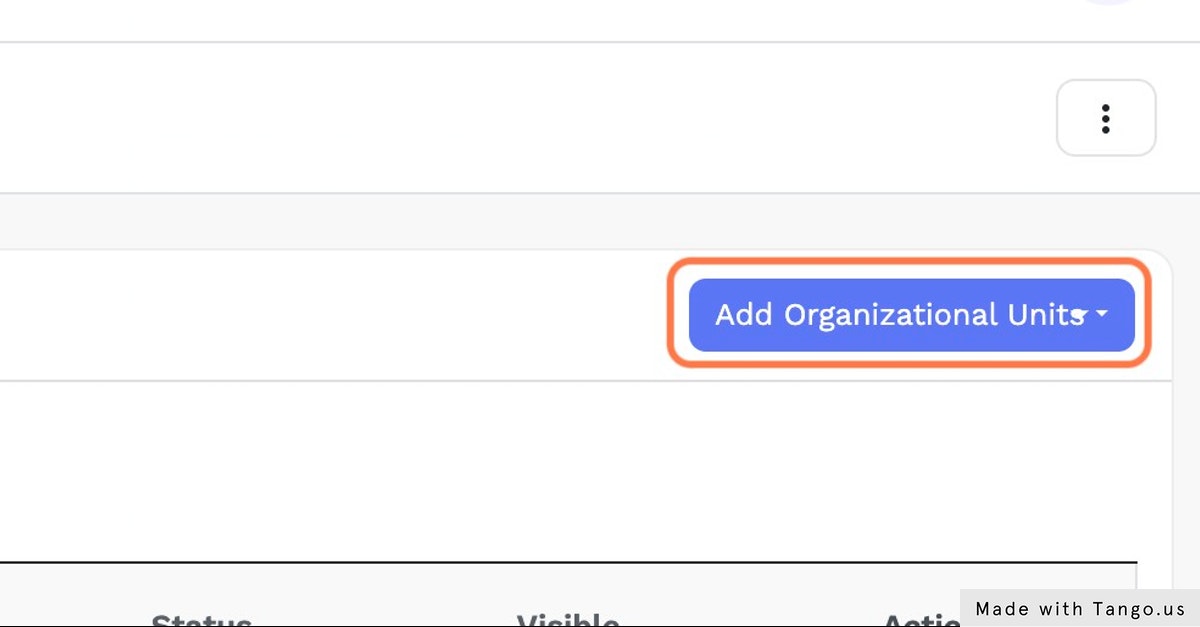
Select “OU Type” from the Dropdown.
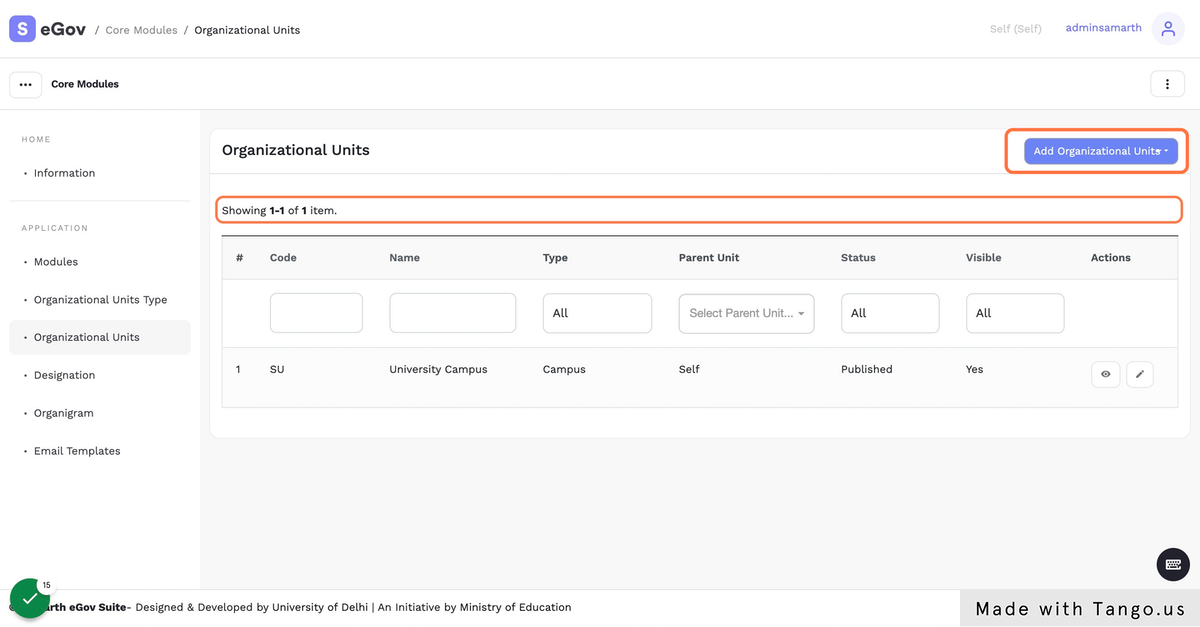
Enter “Name” of OU and Other Details.
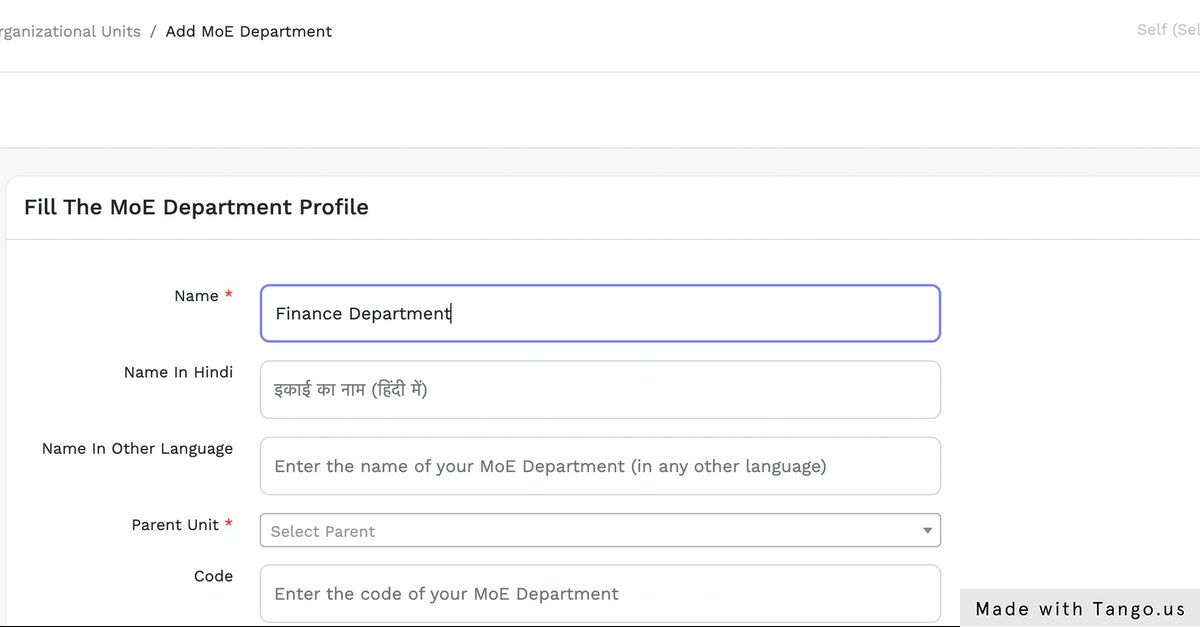
Then Click on “Save” Button.
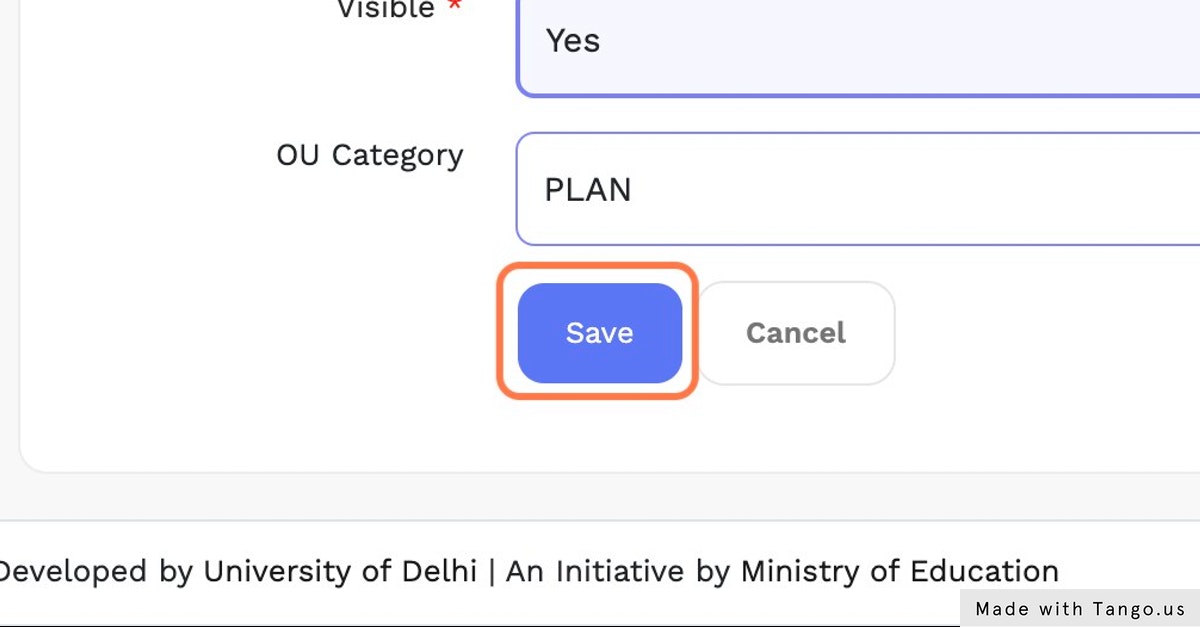
Now, Click on “Designation”.
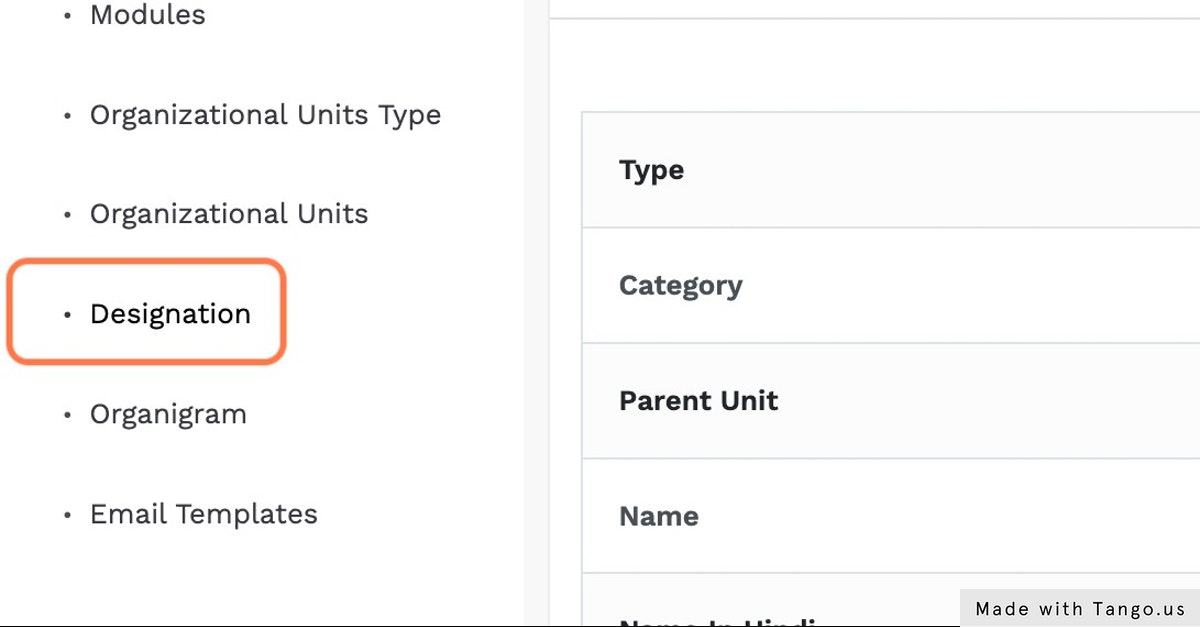
Click on “Add Designation” button.
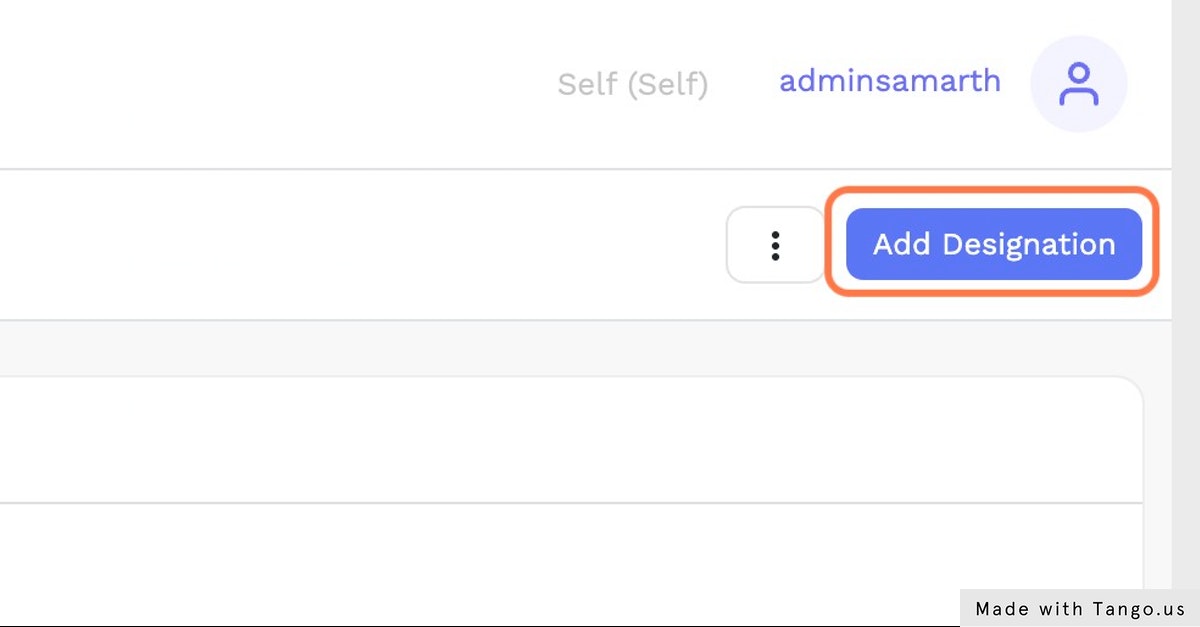
Enter “Designation Name” and Other Details.
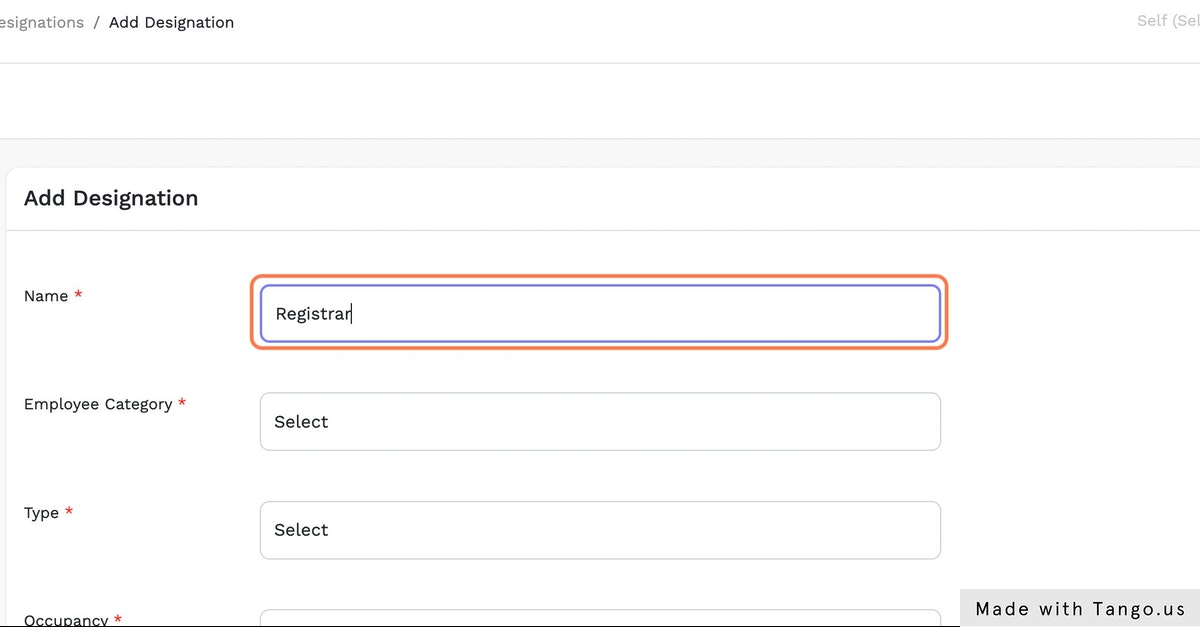
Then Click on “Save” Button.
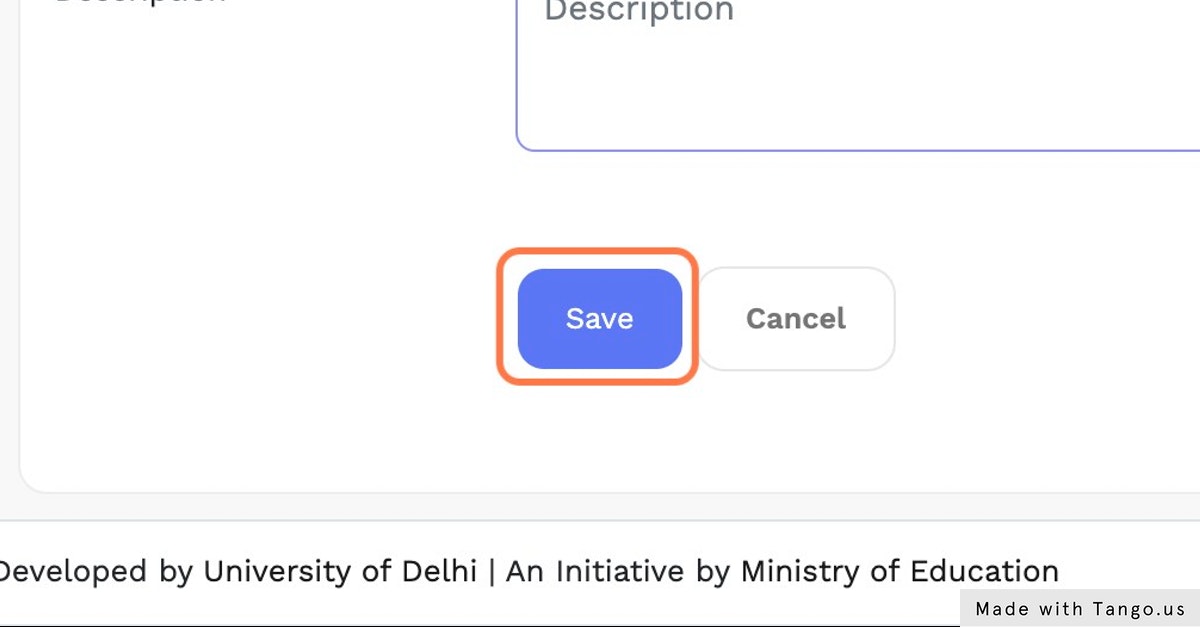
Now, Click on “Organigram”.
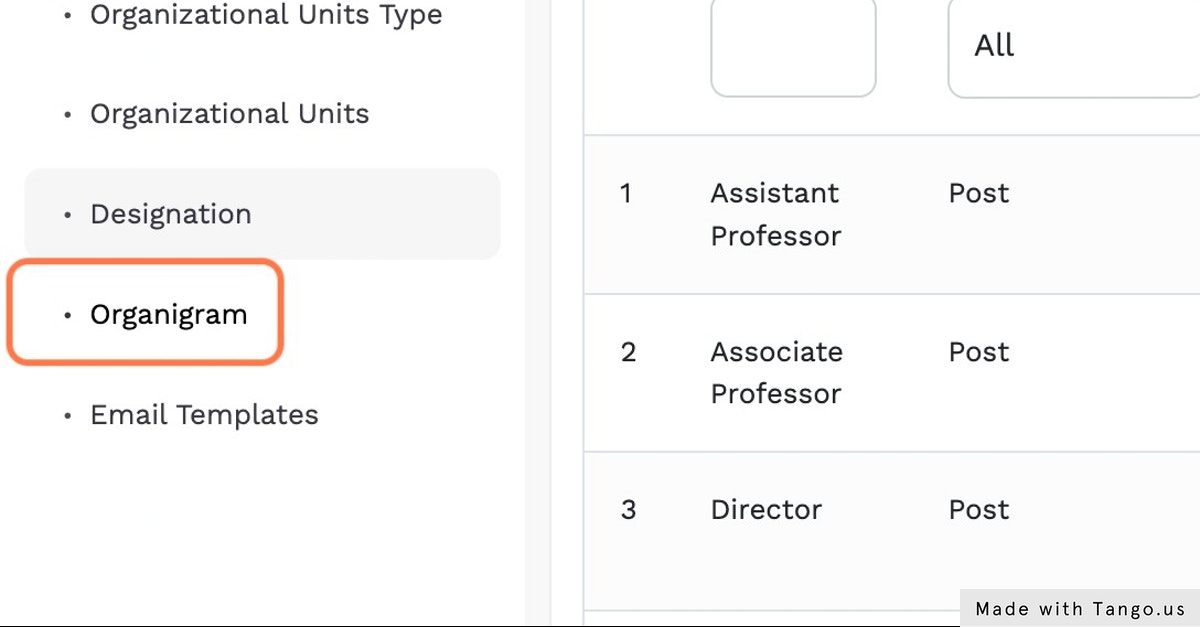
Click on “Add Organigram” button.
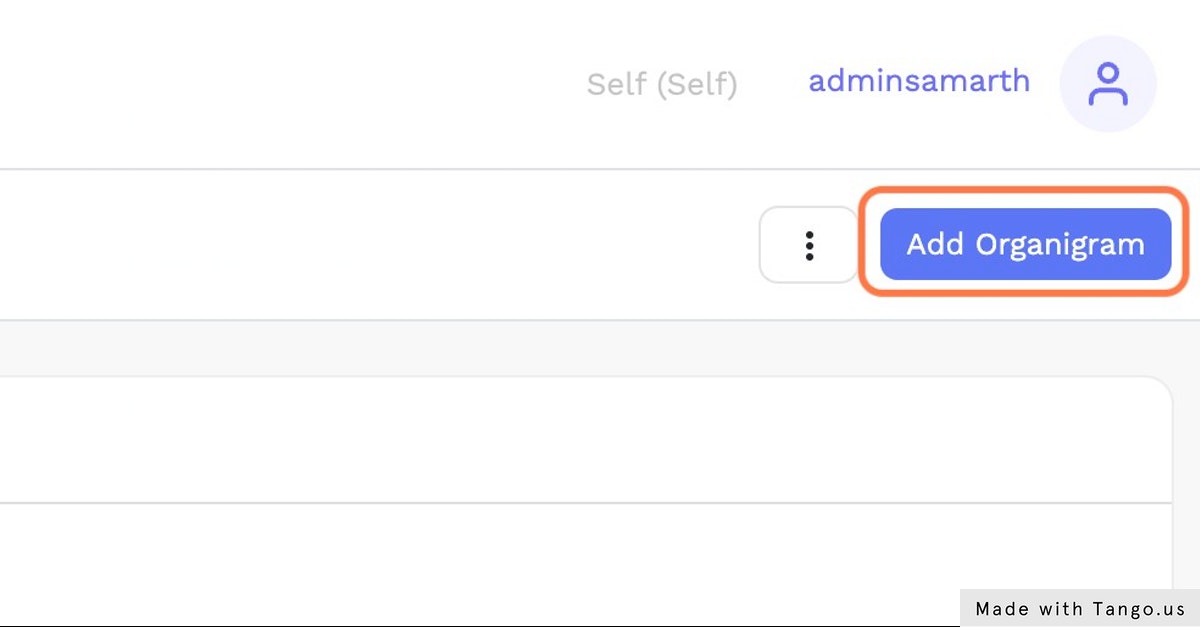
Select “Organizational Unit” and Enter Other Details.
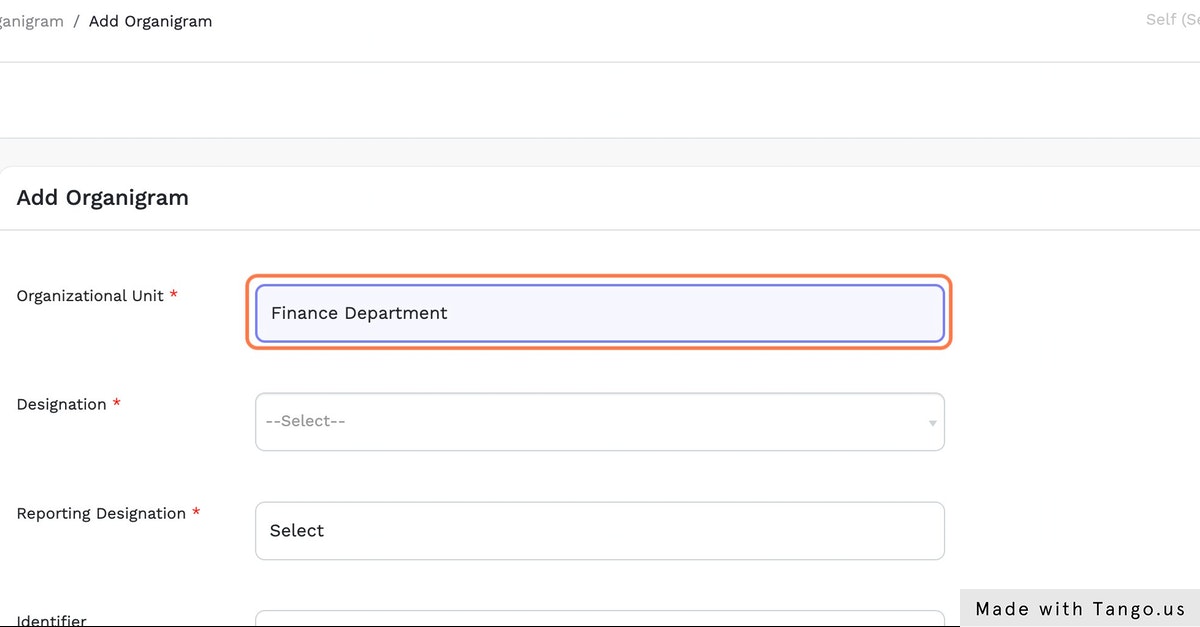
Then Click on “Save” button.