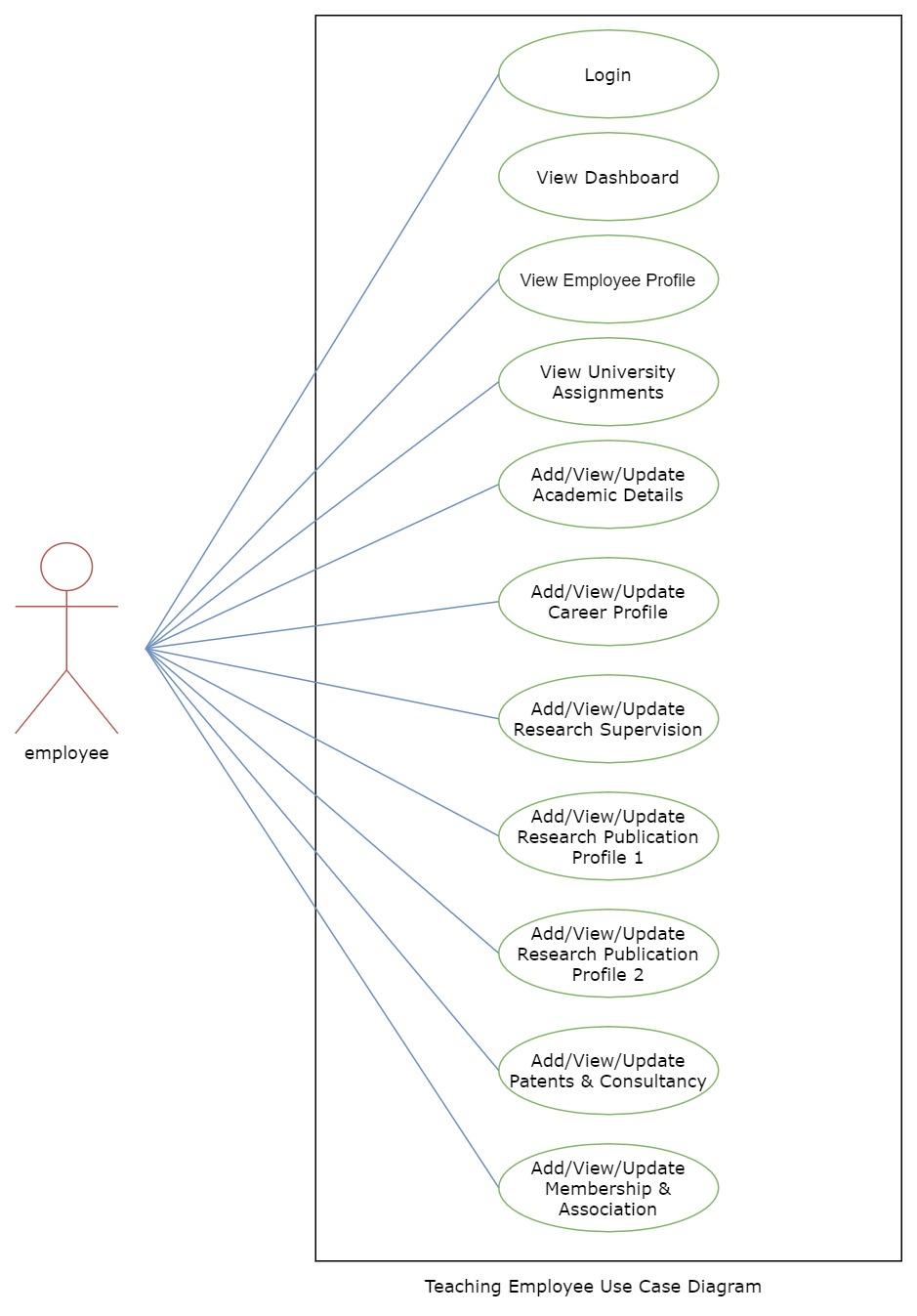Employee Management - Teaching
Introduction
This document guides Teaching Employee of a University/HEI in updating their personal, academic and research details. User can update the details using the options provided.
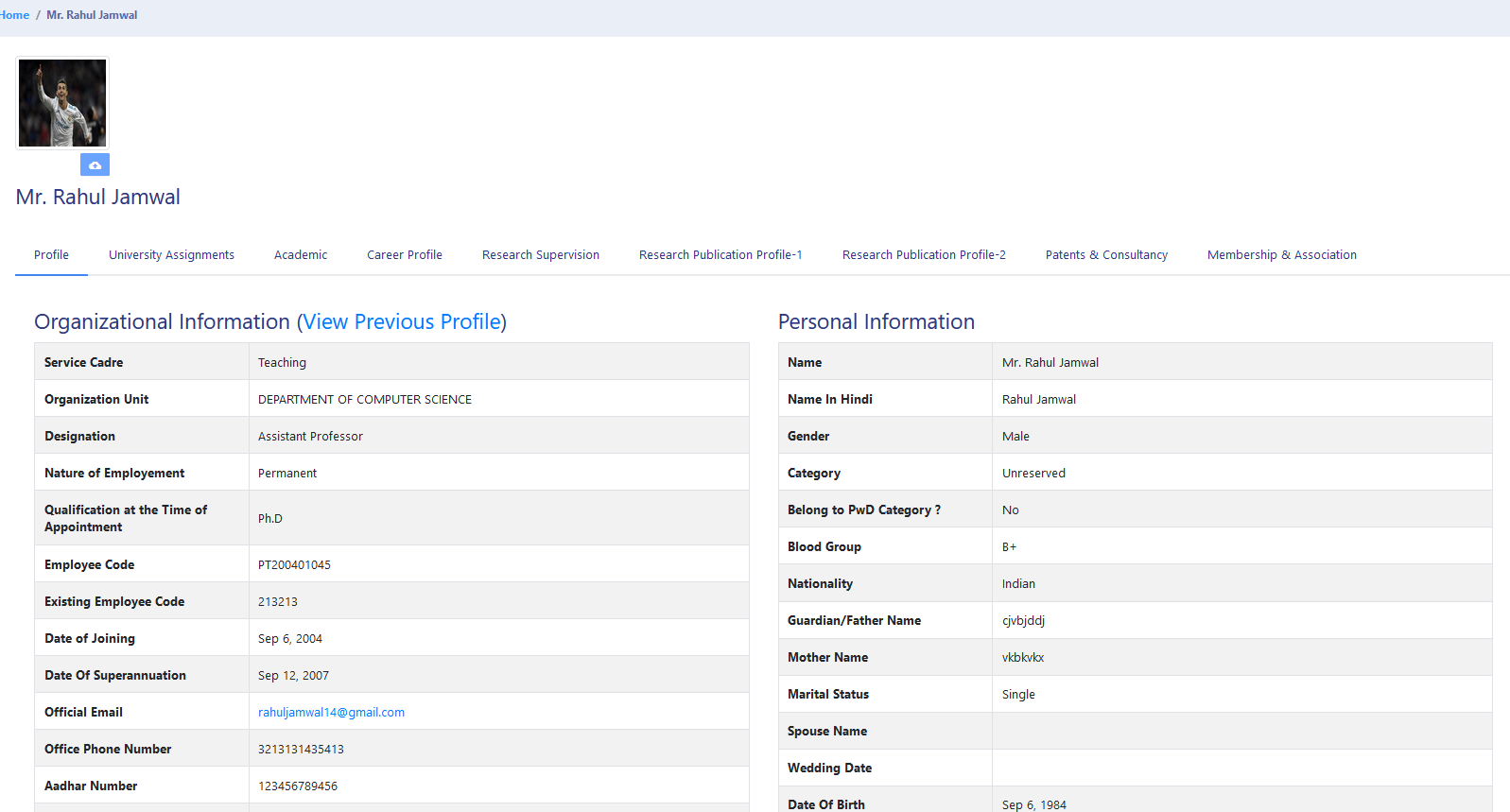
Dashboard
Login to the portal with the User ID and Password provided. The Employee has the following sections:
Dashboard
Employee
Click on the Launch under the Dashboard section on the left pane to view/update profile details.
The profile of the Employee will be displayed.
Sections Under Employee’s Profile
Following options are available in the teaching employee’s profile section:
Profile
University Assignments
Academic
Career Profile
Membership & Association
Research Supervision
Research Publication Profile-1
Research Publication Profile-2
Patents & Consultancy
Membership & Association
To update details like Photo, University Assignments, Academic, Career Profile, Research Profile, Patents and Consultancy, Membership & Association details, Click on that section to edit it.
Profile
The complete summary of the employee profile can be seen in the profile option. Additionally, we can print the complete profile of the employee through the print button provided.
Upload Photo
Click on the upload icon (marked by arrow) to upload the employee's Photograph. Browse Image and upload.
University Assignments
In the assignments section, the employee can see his engagements in theuniversity. To modify/update assignment details, the employee has to contact the employee administrator.
Academic
Click on the add button to fill in the academic details in the below sections:
Undergraduate Details: Under this section, the User must fill his/her Under Graduation details as shown in the below form. The user can alter or delete the details as required.
Post-Graduate Details: In this section, the same form will pop up in the previous section; the user must fill in his PG details.
Details:
M. Phil. Details: Clicking on Add M.Phil details will allow the user to add M.Phil details. Users who want to add the M.Phil details must fill the form to add the same as academic qualification.
D. Sc. Details: Users can add Doctor of Science details if he/she has one using the option Add D.Sc.
D. Lit. Details: Doctor of Literature details can be added if one has this qualification using the button Add D.Lit Details.
Option to Add Details, Update and Delete is provided.
Career Profile
In career Profile, users input details related to the below section such as: Users can add past or present working details here.
Time Table Details: In this section, the user can provide the details of the timetable, and the subject taught.
E-Learning Resource Details: E-resources details can be added here, if any.
Administrative Experience Details: If the user has any administrative experience, it can be shared here.
Industrial/Technical/ Research Experience Details
Option to Add Details, Update and Delete is provided.
Research Supervision
Here details related to research supervision are to be captured. Click on Add to Add details.
Ph.D. Awarded Details
The number of Ph.D. awarded and the subject in which Ph.D. is awarded can be added here.\
Ph.D. Submitted Details
The number of Ph.D. submitted, and the subject on which Ph.D. has been submitted can be mentioned here.
Ph.D. Ongoing Details
If the user is currently pursuing a Ph.D., then ongoing Ph.D. details will be mentioned here.
Research Publication Profile - 1
In this section, the following details are to be filled in:
Published Research Articles/Papers in Journals/ Other Reputed Journals notified by UGC
Publications Other than Journal Articles
Fellow of the Academies
Fellowship
Honor and Award
Extension Activities
Options to Add, Update and Delete are provided.
Research Publication Profile - 2
In this section, the following details are to be filled in:
Workshops/Seminars on Intellectual Property Rights(IPR)
Talk/Poster presented in the Conferences/Workshops
Financial Support from the University of Delhi for conference/workshops/seminars
Financial Support from the University of Delhi for membership
Financial Support from the University of Delhi for publication
Research Projects
Patents and Consultancy
In this section, the user inputs all the projects' patent details, Seed money for Research, and consultancy details.
Membership & Association
To capture the details of employee's memberships and associations.
Add Association with any professional bodies.
Add Contribution to MoU
Add Collaborative Activities.
Add mentor to Students.
Add Participation in the development of E-Content
Add Professional Development Programs
Annexure
Workflow Diagram
Use Case Diagram