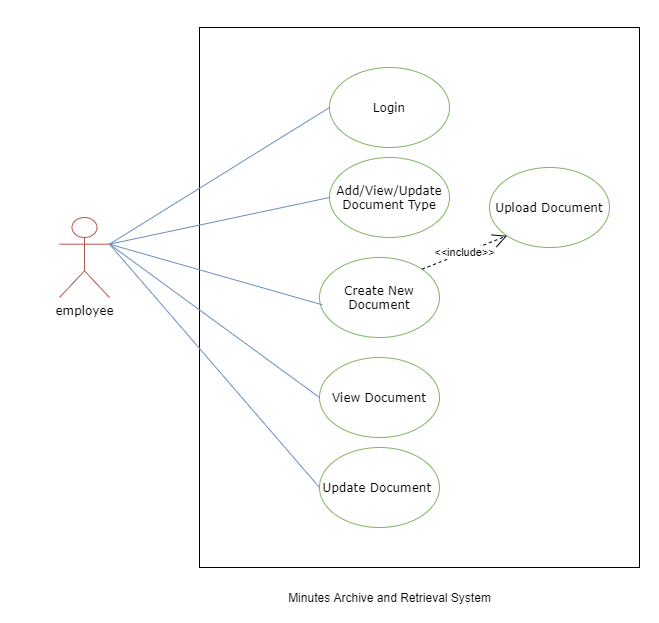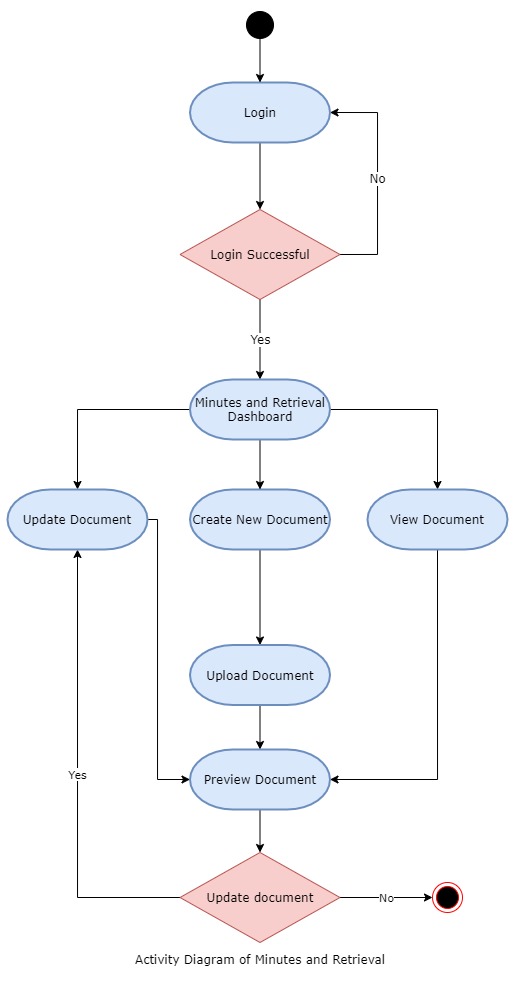Minutes Resolutions Archive Retrieval System
Introduction
Minutes and Retrieval System enhance our minute taking, a place that enables you to take board meeting minutes more efficiently.
One will also be able to assign action items, all within a secure ecosystem, easily.
It is built for the board administrator to streamline their minute taking before, during, and after the meeting ( and it allows them to assign actions and notify the attendees quickly. )
Document
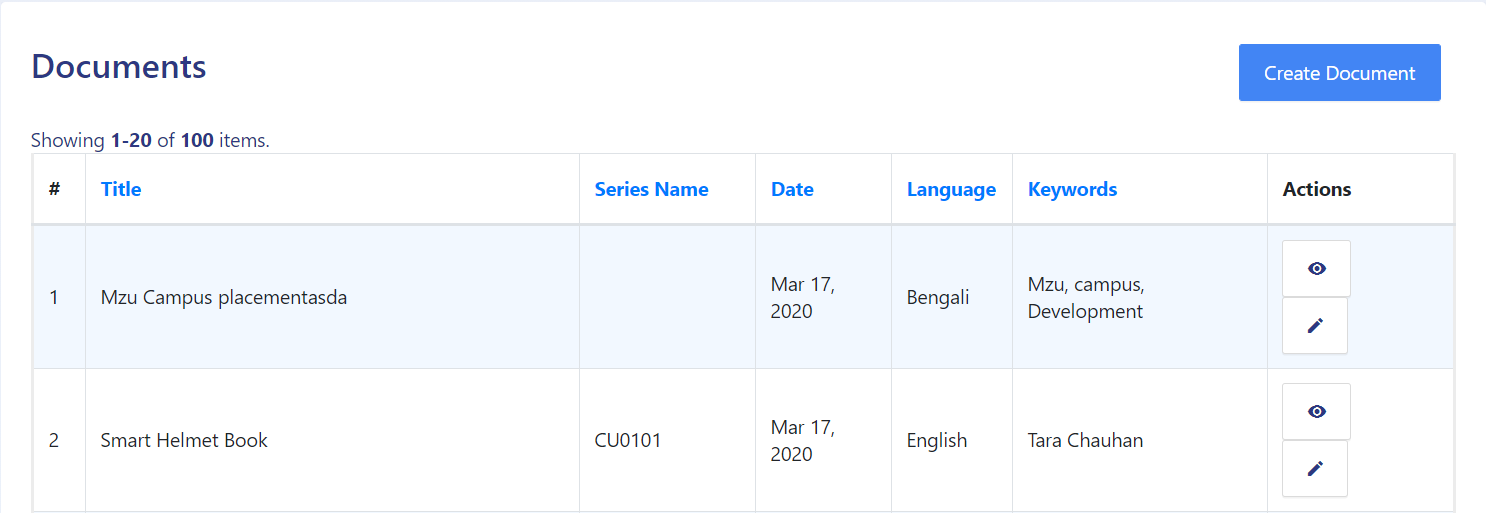
Create a Document System
Admin/Employee can add/create Document system by clicking on the “Create Document” button present on the top right side of the portal and fill in the required details:-
Document
Title
Members(Select from the drop-down)
Series Number
Date(Select from the calendar)
Other Titles
Types
Language(Select from the drop-down)
Keywords
Abstract
Sponsors
Description
File Description
Uploads
Admin/Employee can upload the document by clicking on the “select file” icon available in front of every upload.
View
Admin can view the details by clicking on “view” icon available in front of every entry.
Edit
Entries can be updated by clicking on “edit” icon or the update button.
Document Types
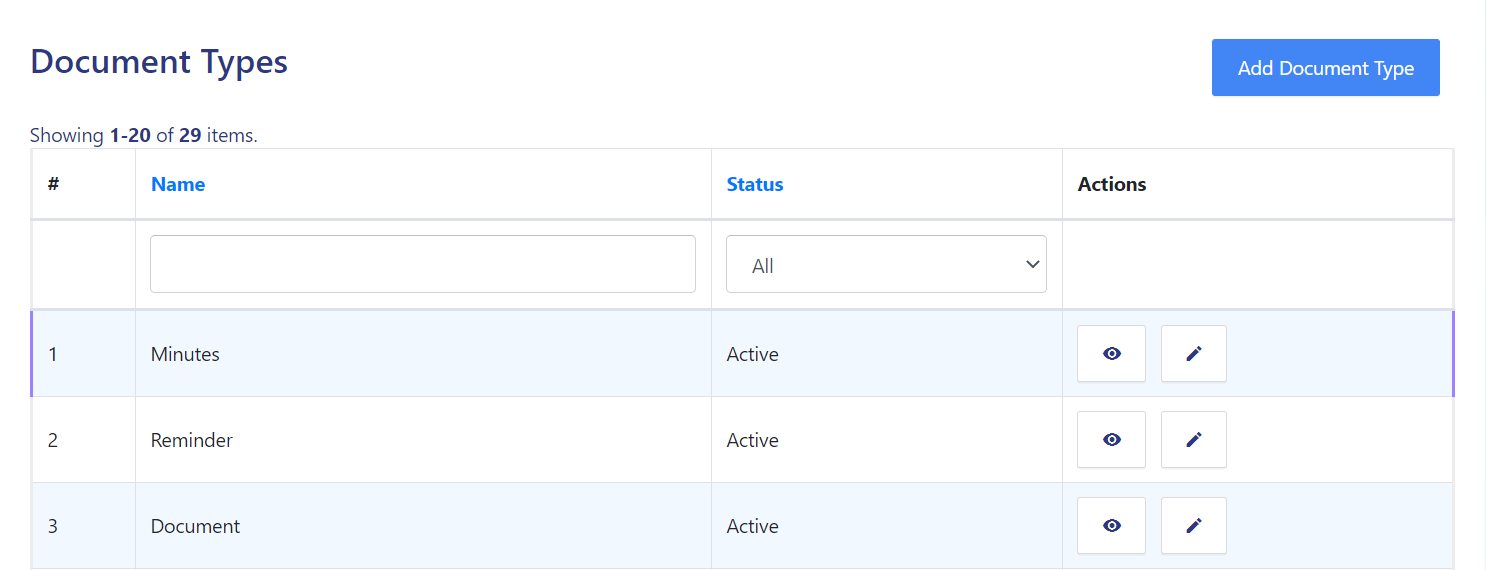
Create a Document Type
Admin/Employee can add create Document type by clicking on the “Add Document Type” button present on the top right side of the portal and fill in the required details:-
Document Type
Name
Status
Annexure
Roles in Minutes and Retrieval System
| Role Name | Description |
|---|---|
| employee | With this permission, assign actions and role_ notify the attendees quickly who can create a document and upload the required documents. |
Workflow Diagrams
Activity Diagram
Use Case Diagram