Convocation Module
| Document Title | Student Portal Guide |
|---|---|
| Document Number | CON-001 |
| Version | 1.2.12 |
| Author(s) | Manager, Product |
| Approved by | Senior Manager, Operations |
| Last Update Date | October 15th, 2024 |
Introduction
The Convocation Module in the Samarth platform is designed to streamline the administrative and operational processes associated with university convocation ceremonies. This module provides a comprehensive solution for managing convocation events, enabling institutions to automate tasks such as student registration, convocation fee collection, convocation pass generation, and communication with students.
The module integrates seamlessly with other academic systems within the Samarth platform, allowing for the efficient retrieval and management of student data. It offers robust configuration options for administrators to customize various aspects of the convocation process, ensuring that the system aligns with the unique requirements of each institution.
From the perspective of both administrators and students, the Convocation Module enhances transparency, reduces manual workload, and ensures a smooth flow of operations. Administrators have full control over settings such as form configurations, content management, and deadlines, while students can easily register and access their convocation details through an online portal.
User Roles
- convocation_admin: The administrator of the Convocation Portal. This role has permissions to manage portal information, configure fees, set dates, and more.
Prerequisites
- Departments/OUs and Programs should be configured and active in the Academics module for them to appear in the dropdown lists of the Convocation registration form.
Convocation Workflow
Admin Side (Samarth Portal)
- Dashboard: Displays the Convocation forms, portal content settings, pass settings, etc.
- Configurations: Configure uploads, categories, and convocation pass.
- Settings: Set portal content, convocation dates, form ID prefixes.
Advanced Configurations
- Toggle auto-fetch for registration: Automatically fetch student details from the system.
- Add extra fields: Add extra fields to the Convocation form.
Student Side (Convocation Portal)
- Registration: Students can fill out the Convocation registration form.
- Communication: Mails are sent after successful registration and verification.
- Post Registration: Students can view the submitted application and download the convocation pass.
Convocation Dashboard
A quick overview of the convocation module data on the Samarth portal.
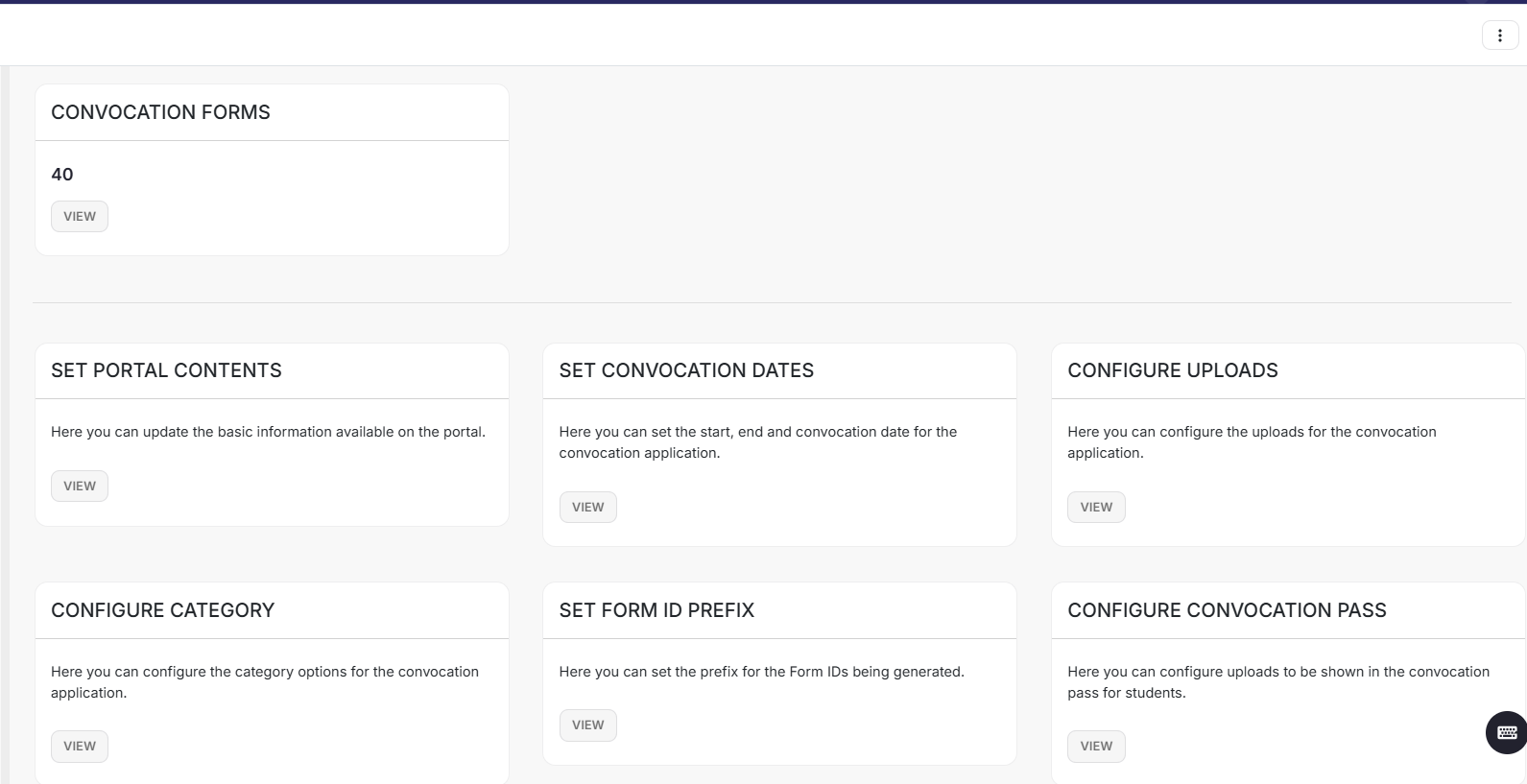
Configuration Features
- Uploads: Different uploads required by the University can be configured from the admin side. The students would be required to uopload this documents while they fill up their application for convocation.
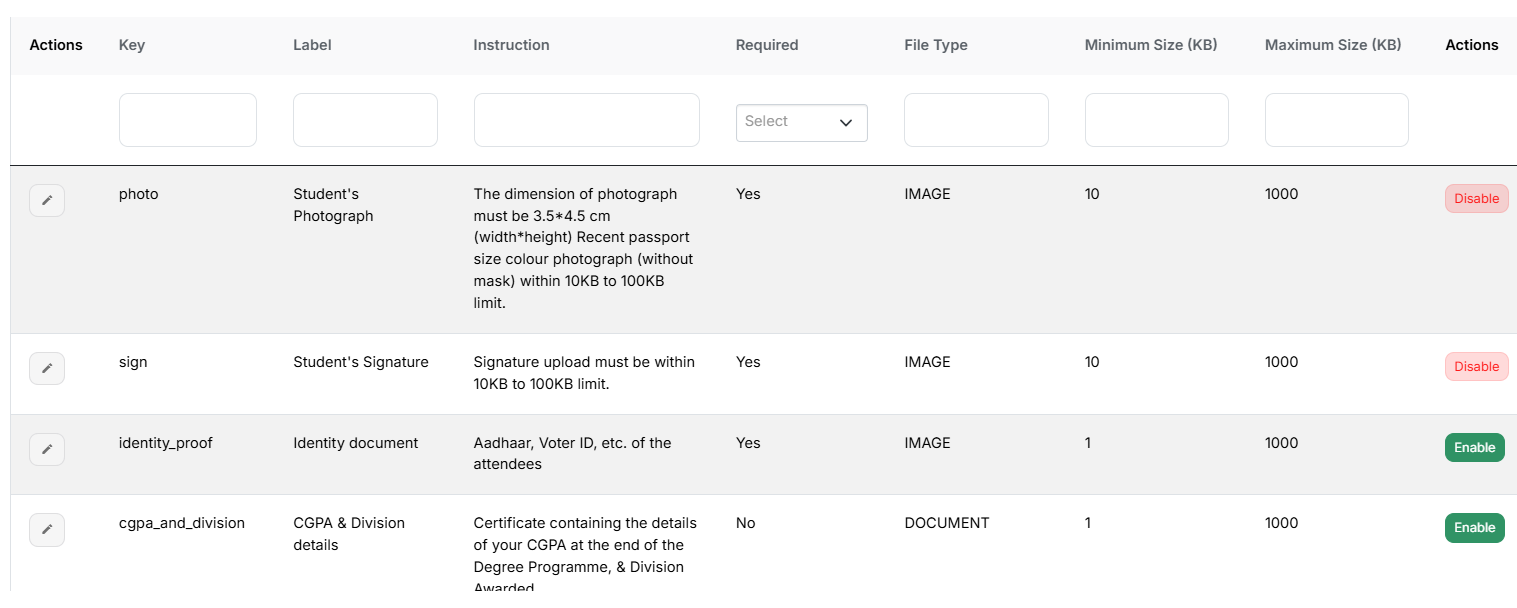
- Categories: Various categories can be configured as per requirements. These can be social categories or some other categories as per the Institute’s requirement. The Category acts as a fee parameter so it can be used in a flexible way. For example, if there is any differential fee amounts to be taken from students of different social categories, then social categories should be added in the category configurations.
In case, the fee for all the social categories is same, and there is some other criteria for a differential fee. E.g. Different fee for Merit/Non Merit holders, then “Merit/Non Merit holders” can be added under the category configurations.
These categories can be Enabled/Disabled as per the University’s requirement.
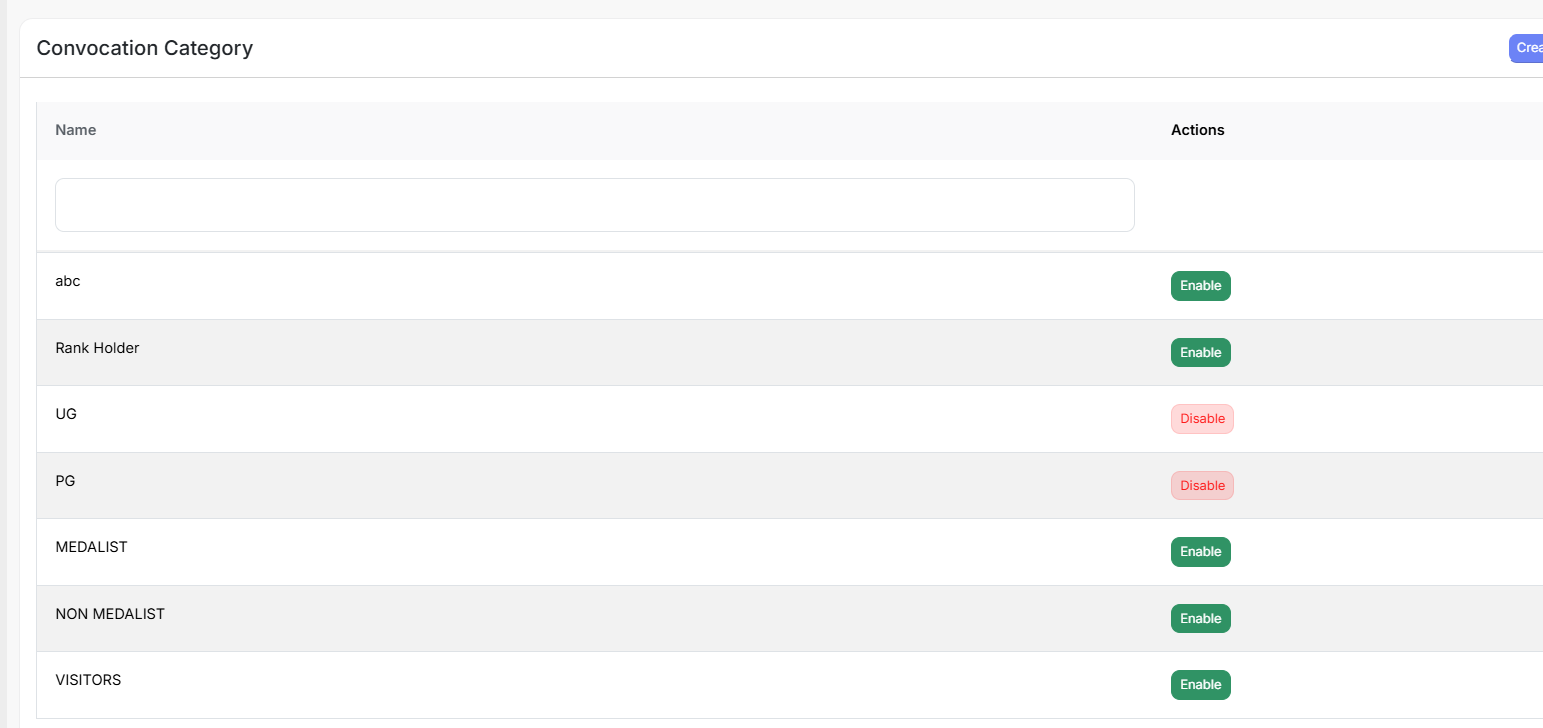
- Convocation Pass: Customization options for generating convocation passes. After a successfull completion of application form, a convocation pass is generated for the students. They can dowload this pass from their login.
The design configuration of the convocation passes is available at the admin’s end. They can configure the Title of the Pass, they may choose the uploads to be visible on the passes. The admin can also add signatures, instructions on the convocation passes.
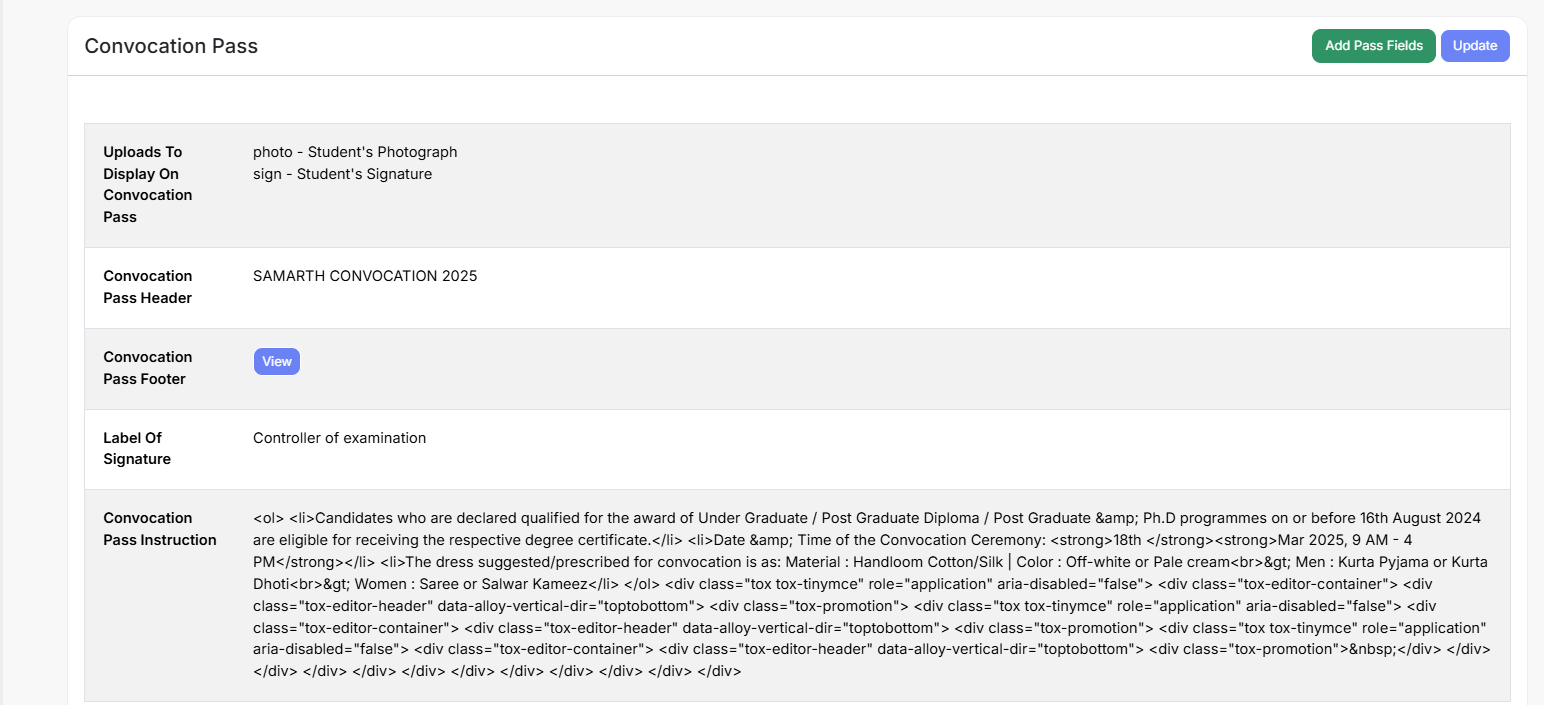
- Portal Content: The registration portal page visible to the student during registration can be configured using this setting. The admin can put up all the relevant information regarding the convocation using this setting.
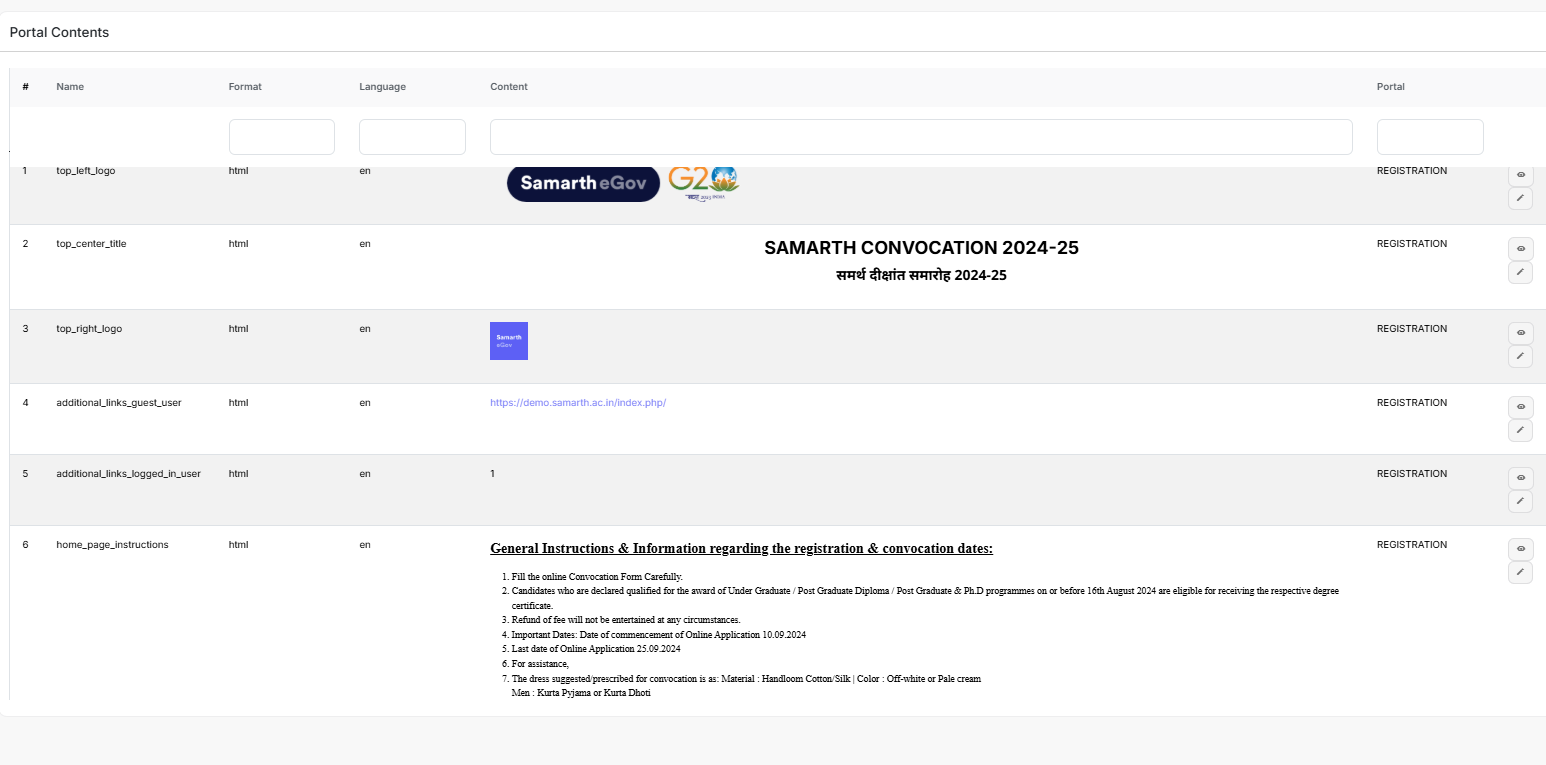
Convocation Dates: Setting registration start/end dates and event dates.
Form ID Prefix: Specific prefixes for convocation forms can be set. The form IDs for each submitted application is generated accordingly.

Advanced Configurations
- Auto-fetch Registration: Automatically fetch student details from the system.
- Extra Fields: Add extra fields to the form for additional information.
- Fee Configuration: Configure fees based on year of passing, receipt mode, and category.
Student Registration Process
After submitting the necessary details in the registration form, students can generate their convocation pass.
Exports
Data from Convocation forms can be exported, including all uploads.
Customizations
- Uploads required by the institute can be managed.
- The module admin can extend the registration period.
- Auto-fetch functionality for student data can be toggled on or off.
- Additional fields can be added to gather extra information from students.
Glossary
| Sl. No. | Term | Definition | Module Reference |
|---|---|---|---|
| 1 | Set Portal Content | Here, the Module Admin enters the content, that is to be visible on the student registration page. All the instruction/information to be conveyed to the students is provided using this configuration. | Convocation |
| 2 | Set Convocation Dates | All the relevant dates, i.e. Registration Start/End date and the Convocation date, are to be entered here. Students may register for the ceremony between the start and end date of registration. | Convocation |
| 3 | Set Form ID prefix | This is used to provide a prefix for the convocation form numbers. A suffix(numeric counter) is added by default on each user registration. | Convocation |
| 4 | Configure uploads | Module admin defines the uploads that are required from the students while they apply for the convocation. | Convocation |
| 5 | Configure Category | This is a dynamic field where the Admin adds the categories. This further, can be used as a Fee parameter. Therefore, the Admin can add either social categories or | Convocation |
| 6 | Configure Convocation Pass | This setting is used to configure the convocation pass, which is generated after each successful application. Admin can define uploads that are to be visible, as well as the headers and footers of the Convocation pass. | Convocation |